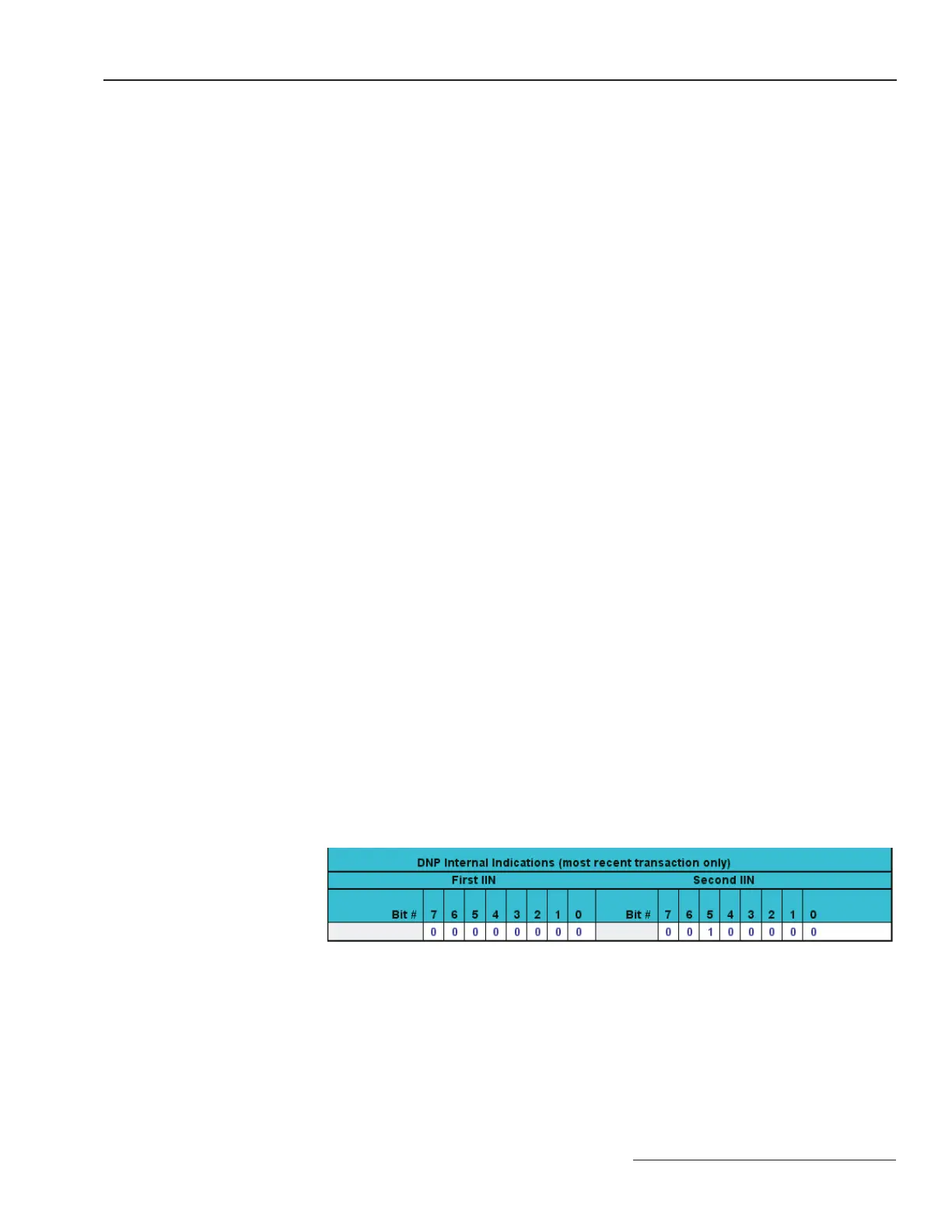S&C Instruction Sheet 1041-550 25
IntelliLINK
Reason for Communications Malfunction
This is the reason that communication was not achieved. If a message malfunctions at
the data link layer of DNP, one of the following messages appears (including the port if
applicable):
• “Simultaneous transmit and receive interrupts”
• “Character received with bad framing”
• “Mismatched RTU address”
• “Bad packet preamble”
• “Bad packet length”
• “Bad CRC in received packet”
• “Receive channel in use”
• “Transmit channel in use”
One of the following messages appears for application layer events:
• “Invalid function variation received”
• “Invalid object variation received”
• “Invalid object type received”
• “Invalid index size received”
• “Invalid qualifier code received”
• “Invalid object range received”
• “Invalid object header parameters”
• “Control is in local mode”
• “Message received with broadcast address”
• “Timer synchronization required”
• “DNP packet sequence number mismatch”
• “FIR or FIN bits not set in AC byte”
• “Communication failed to device x” (where x ranges from 1 to 7)
DNP Internal Indications (most recent transaction only)
The DNP IIN bits status fields contain diagnostic information about the application layer. A
“1” (or up arrow) indicates an active state, and a “0” (or down arrow) indicates an inactive
state. For example, the “1” in Figure 10 means the configuration is corrupt.
Figure 10. Application layer information in DNP IIN fields.
The status of the bits is valid for the most recent transaction only. For an explanation
of the Bit codes, see Table 1 on page 26.
