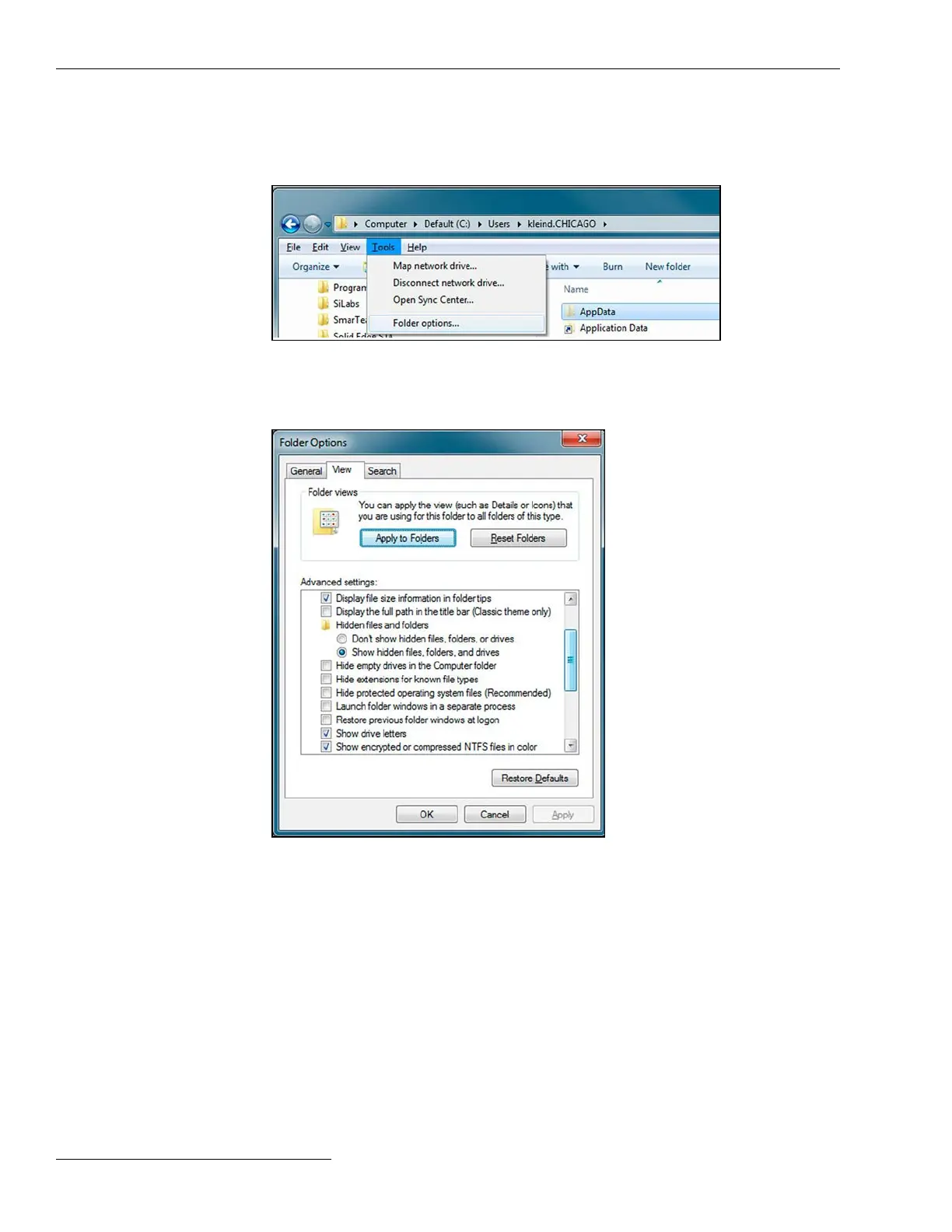Figure 3. The Windows File Explore Tools>Folder options.
Figure 4. The Windows Folder Options dialog box.
For Windows XP:
Follow these steps to save the ActivationFile.xml le:
STEP 1. On the Tools tab, select the Folder options... entry. See Figure 3.
STEP 2. On the View tab, select the radio button for the Show hidden les, folders,
and drives entry. See Figure 4.
STEP 3. Save the “ApplicationFile.xml” le at C:\Documents and Settings\username\
Local Settings\Application Data\S&C Electric\.
IntelliLink
®
Setup Software
10 S&C Instruction Sheet 1045-530
