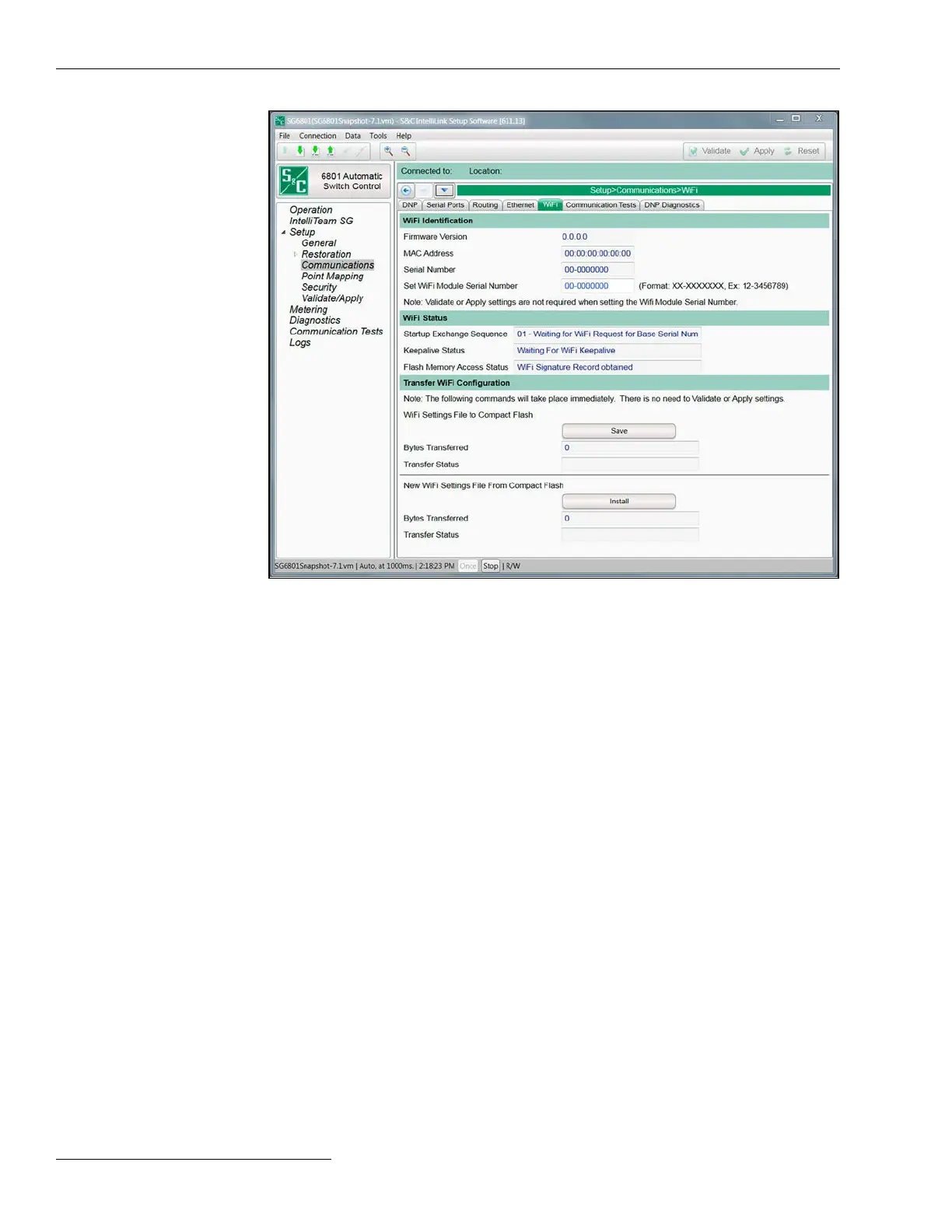Switch Control Setup
Figure 33. The Setup>Communications>Wi-Fi screen.
The Wi-Fi module is a separate computer that sends Wi-Fi communication information
to the MCU computer in the control over a serial port. The Wi-Fi module must have the
control serial number registered to initiate Wi-Fi communication with a PC at the site.
When the Wi-Fi module cannot obtain a serial number from the control, it uses the
universal serial number: 00-0000000. See Figure 33.
Wi-Fi Identification Section
Firmware Version
This is the rmware revision assigned by the manufacturer for the Wi-Fi transceiver.
MAC Address
This is the MAC address of the control.
Serial Number
This is the control serial number obtained by the Wi-Fi module.
Set Wi-Fi Module Serial Number
This allows manual entry of a serial number. (Format: XX-XXXXXXX; Example:
12-3456789)
Wi-Fi Status Section
Startup Exchange Sequence
During the Wi-Fi module power-up sequence, it queries the control for specic information,
such as the serial number and time of day. The query status is displayed here and can
nish at either “04 - Link to Wi-Fi Active” or “08 - Link to Wi-Fi Active.”
Wi-Fi Settings
74 S&C Instruction Sheet 1045-530
