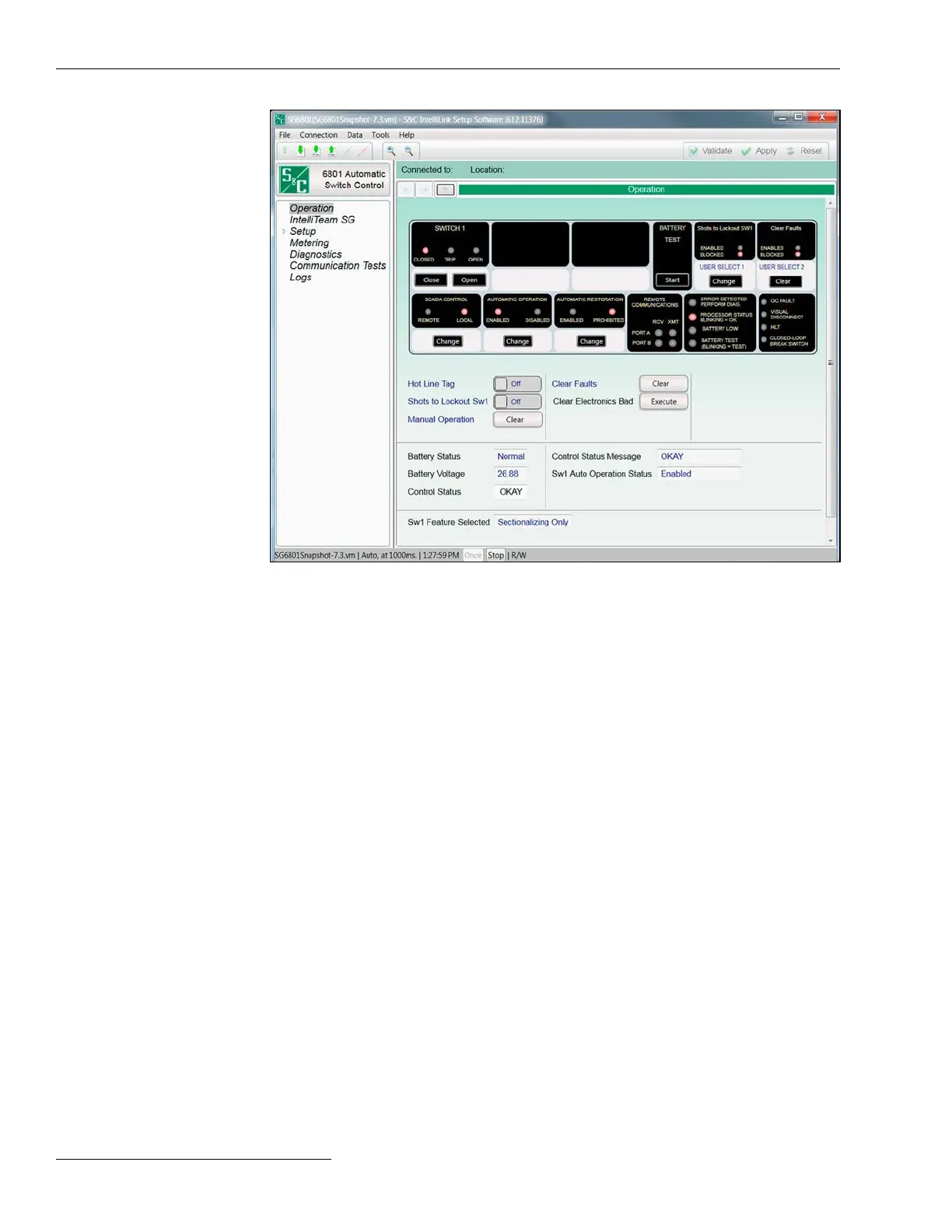The Operation screen presents 6800 Series Control status information and can issue
operation commands. User-assigned location-identification information (Connected to:
and Location:) is shown at the top of every screen. See Figure 5.
Switch Position Indication and Open/Close Command Buttons
The switch position is indicated for each operated switch, and switches can be manually
operated from this screen. To operate a switch, the InelliLink Remote Commands
setting must be enabled on the Setup>Security screen.
The switch position is indicated by switch contact information for each line switch:
Closed—The switch position contacts indicate a Closed switch position.
Trip—This indicates the switch was opened automatically, and it goes off when the
switch is in the Closed position.
Open—The switch position contacts indicate an Open switch position.
Battery Test
The Start button manually starts the battery test.
User Select Commands
These buttons change the status for the two User Select commands congured on the
Setup>General>User Commands screen.
SCADA Control
When set to the Remote state, SCADA commands are permitted. When set to the Local
state, SCADA commands are blocked. The SCADA Control mode can be set to the
Local state from the front panel, a local connection (serial or Wi-Fi), and with a remote
IntelliLink software command.
Note: When the SCADA Control mode is set to the Local state by a remote
IntelliLink software command, the Remote Operation state can only be enabled by a
local connection (serial or Wi-Fi) at the 6800 control site.
Figure 5. The Operation screen for a 6801 Automatic Switch Control.
IntelliLink
®
Setup Software
12 S&C Instruction Sheet 1045-530
