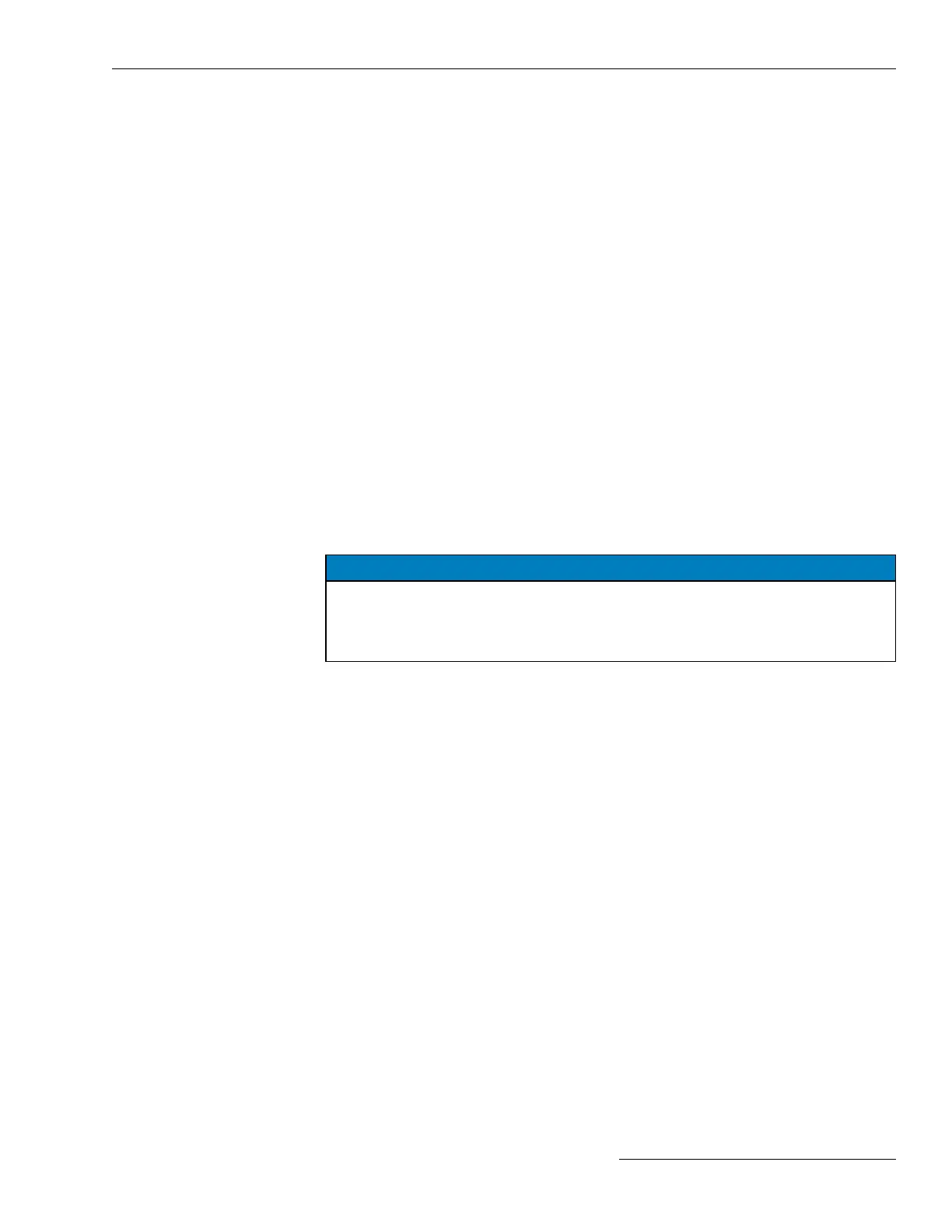Sensor Power Option
When a switch control has the sensor-power option, this setpoint is factory set to the
Present state. A 6800 Series control with the sensor-power option has a cable connected
from J8 on the PS/IO (Power Supply/Input Output) board to J6 on the SPA (Sensor Power
Analog) board. When installing a replacement SPA board that does not have the sensor-
power option, changing this setpoint to the Not Present state is required.
Harmonic Smoothing for Sensor-Powered Controls (not applicable to Vista
switchgear or Universal software)
Customers have reported excessive uctuation of voltage and phase-angle values when
the sensor control-power feature is installed on a feeder with harmonic content in
excess of the IEEE 519 guidelines. The Harmonic Smoothing—Sensor Power algorithm
mitigates uctuations for display and DNP-reporting purposes. To enable the Harmonic
Smoothing algorithm, select the Enabled state. The factory default is the Disabled
state. The algorithm can take up to 20 minutes to stabilize the voltage and phase-angle
values, depending on the harmonic content and magnitude of the power-line harmonics.
Excessive voltage and phase-angle uctuations are not an issue for customers using the
120-Vac control-power option.
Pad-mount Configuration (only applicable to SG68023PM software)
These settings allow the user to dene the type and conguration of the pad-mounted
gear with which the control will be used. The specic type of switchgear is entered
(PME-5, PME-9, PME-11, PMH-9/11, PMH-11, Live Front, Dead Front), the number of
motor operators (up to three), the number of ways with voltage sensors (up to two), and
the number of ways with current sensors (up to three).
NOTICE
When changes are made to the Pad-mount Configuration settings and the Apply
button is clicked, all current and voltage settings for Poles 1, 2, and 3 switch back
to the default value. Reconfigure these settings after applying changes to the
Pad-mount Configuration settings.
Switch (Operator) Type (only applicable to SG6801U and SG68023U software)
This setting allows the user to select the type of third-party switch with which the control
will be used. See S&C Specication Bulletins 1045-31 and 1045-33 for details about the
switch, sensor, and software options dened in the control catalog number that relate
to this setpoint.
Sensor Type (only applicable to SG6801U and SG68023U software)
This setting allows the user to select the type of third-party sensors with which the
control will be used. See S&C Specication Bulletins 1045-31 and 1045-33 for details
about the switch, sensor, and software options dened in the control catalog number
that relate to this setpoint.
Voltage Sensors Present (only applicable to SG68023U software)
This setting allows the user to select the voltage-sensor conguration in which the control
will be used. See S&C Specication Bulletins 1045-31 and 1045-33 for details about the
switch, sensor, and software options dened in the control catalog number that relate
to this setpoint.
Low Pressure Indication Option (only applicable to Vista switches)
When the Vista Underground Distribution Switchgear includes a low-pressure indication,
select the Present state. When the sensor indicates low pressure, the ERROR DETECTED
indicator on the faceplate turns on and the Logs>Historic Log screen indicates a Switch
Not Xfer Ready and a Low-Pressure condition.
Switch Control Setup
S&C Instruction Sheet 1045-530 23