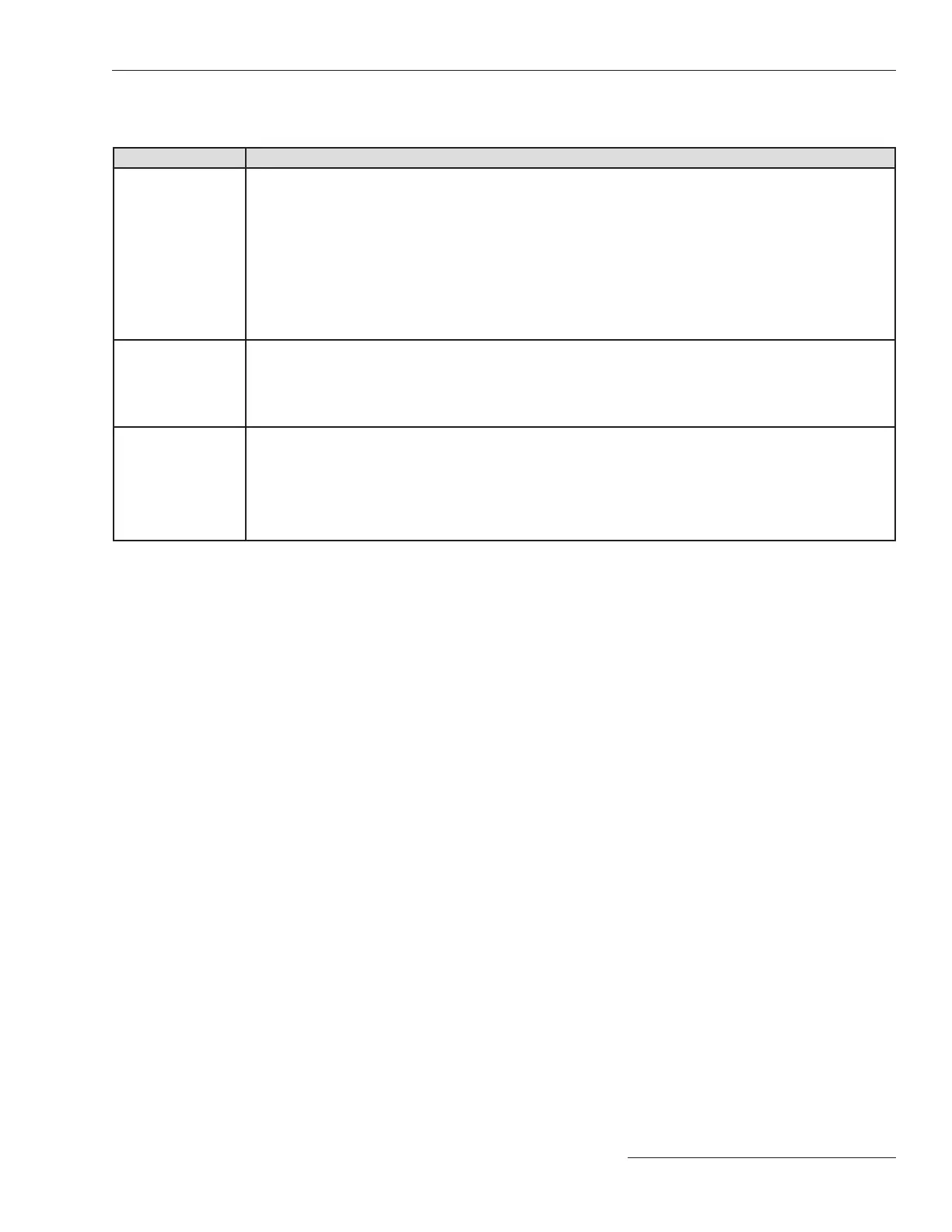S&C Instruction Sheet 663-590 7
Table 1
Table 1. Inspection Procedures for Pad-Mounted Gear Equipped with
Micro-AT Source-Transfer Control
① —
Continued
Item Procedures
Optional overcurrent-
lockout feature (catalog
number suffix “-Y2”)
1. If the test keys are not enabled, press the <Test> menu key. Then press the <Last> item key. The Enable Test Keys item will
appear on the display. Press the <Change> key and select On mode by pressing the <Enter> key. The test keys are now enabled
for 15 minutes.
2. Place the MANUAL/AUTOMATIC operation selector switch on the Micro-AT in the Automatic position and simulate a fault
cleared by feeder fuses by momentarily pressing the <Overcurrent> key for the preferred source. Verify that the LOCKOUT lamp
lights for a period equal to the lockout-reset time delay programmed into the Micro-AT control.
3. Now, simulate a lockout resulting from a fault cleared by a source-side protective device. To accomplish this, press the
<Overcurrent> key for the preferred source and confirm the LOCKOUT lamp lights. Then, press and hold in the associated <Loss
of Voltage> key. Release the <Loss of Voltage> key when the preferred-source operator opens, and verify the alternate-source
operator remains open and locked out.
4. Return the MANUAL/AUTOMATIC operation selector switch to the Manual position and press the <Reset> key to cancel the
lockout condition. Confirm that the LOCKOUT lamp extinguishes. Then, close the preferred-source operator by pressing the
appropriate CLOSE pushbutton.
Event log 1. Press the <Event> menu key. Then, press the <Next> item key. The date, time, and event ID for the last control operation will
appear on the display. Confirm the event ID on the display is “218” (enter manual-software). Press the <←> key to view the
earlier event, and confirm the event ID on the display is “11” (local to manual control).
2. To view the event IDs for earlier or later control operations, press the <←> or <→> key respectively. The event IDs that appear
on the display will vary depending on system conditions and programming of the Micro-AT control.
3. When no additional items are to be reviewed, press the <Quit> key. Confirm the EVENT lamp extinguishes.
Before leaving the
gear…
So the Micro-AT control is ready for automatic operation when leaving the site, perform the following:
1. Press the <Quit> key.
2. With the MANUAL/AUTOMATIC operation selector switch in the Manual position, recouple both operators to their associated
Mini-Rupter Switches.
3. Place the MANUAL/AUTOMATIC operation selector switch in the Automatic position.
4. Confirm both source voltage lamps and the READY lamp are illuminated. (If the READY lamp is not lit, refer to the display on the
control. When not being used to show menu information, this display shows messages explaining why the lamp is not lit.)
5. Close and padlock all doors.
① If the source-transfer pad-mounted gear being inspected does not oper-
ate as indicated in these inspection recommendations, refer to the Micro-AT
troubleshooting guide, S&C Instruction Sheet 515-520. If further assistance
is needed, contact the nearest S&C Sales Office. Have the complete catalog
number of the gear, date of shipment (as shown on the nameplate), operat-
ing characteristics, and voltage-, current-, and time-related operating param-
eters available for reference.