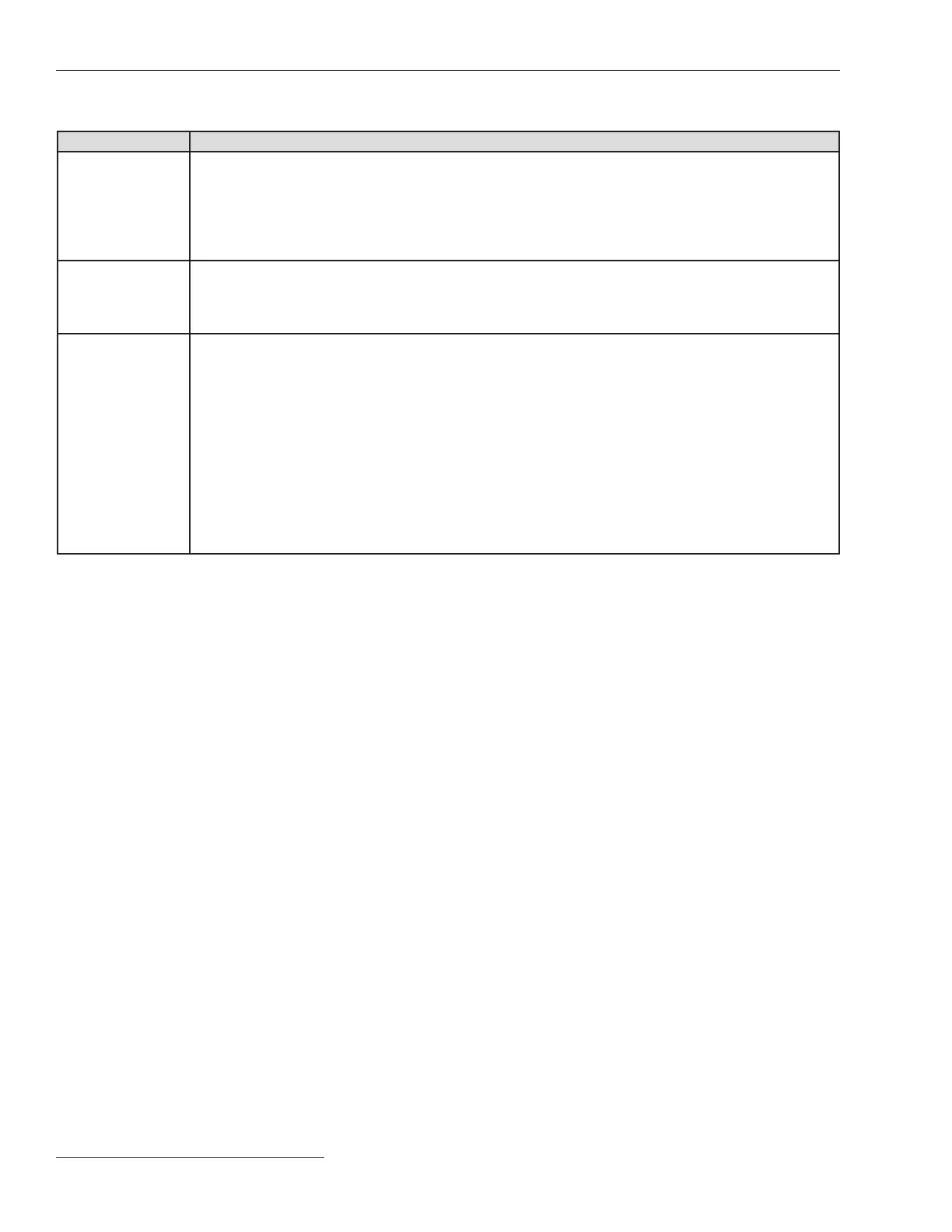8 S&C Instruction Sheet 663-590
Table 2
Table 2. Inspection Procedures for Pad-Mounted Gear Equipped with AT-12 Source-Transfer Control
①
Item Procedures
Voltage-sensor signal
adjustments and
measurements
1. Place the MANUAL/AUTOMATIC operation selector switch in the Manual position, and decouple both operators from their
associated Mini-Rupter Switches. (Switching operations will result in temporary service interruptions if the operators are coupled).
2. Measure the voltage-sensor signal for each phase of the preferred source and alternate source using a voltmeter having an input
impedance of at least 5000 ohms per volt.
3. If the measured voltage differs from 2.5 Volts, “scrub” the associated potentiometer by rotating the adjustment screw back and
forth 10 to 12 times. Then, adjust the setting to obtain a 2.5-Volt reading. (Note that a 2.5-Volt voltage-sensor signal is appropriate
only when the system is at nominal voltage. If the system voltage is higher or lower than the nominal voltage; the required
voltage-sensor signal is 2.5 volts × actual system voltage ÷ nominal system voltage.)
Switch operators 1. With the MANUAL/AUTOMATIC operation selector switch in the Manual position, open the preferred-source operator by
pressing the appropriate OPEN pushbutton. After opening, the operator should recharge in less than 25 seconds.
2. Close the alternate-source operator by pressing the appropriate CLOSE pushbutton. This operator should also recharge in
less than 25 seconds.
3. Return both operators to their original positions.
Time delay on loss of
source and return of
source (“62P,” “62A,” and
“2P” Timers)
1. Place the MANUAL/AUTOMATIC operation selector switch in the Automatic position and note the position of the AUTOMATIC/
HOLD RETURN selector switch.
2. If the AT-12 control is in the Automatic Return mode:
a. Simulate a prolonged loss of preferred-source voltage by pressing and holding in the SIMULATE-LOSS-OF-SOURCE test
switch for the preferred source. Verify the time to initiate transfer is within ±20% of the setting on the “62P” timer. Also confirm
the source voltage lamp for the preferred source extinguishes.
b. Now, release the test switch to simulate a return of the preferred-source voltage. Verify the time to initiate back transfer is within
±20% of the setting on the “2P” timer. Confirm the source voltage lamp for the preferred source relights.
3. If the AT-12 control is in the Hold Return mode:
a. Simulate a prolonged loss of preferred-source voltage by pressing and holding in the SIMULATE-LOSS-OF-SOURCE test
switch for the preferred source. Verify the time to initiate transfer is within ±20% of the setting on the “62P” timer. Also confirm
the source voltage lamp for the preferred source extinguishes.
b. Release the test switch to simulate a return of the preferred-source voltage, and wait a sufficient length of time to verify back
transfer does not occur. Confirm the source voltage lamp for the preferred source relights.
c. Now, simulate a loss of alternate-source voltage by pressing and holding in the SIMULATE-LOSS-OF-SOURCE test switch for
the alternate source. Verify the time to initiate back transfer if within ±20% of the setting on the “62A” timer. Confirm the source
voltage lamp for the alternate source extinguishes, and then release the test switch.
TABLE CONTINUED ▶