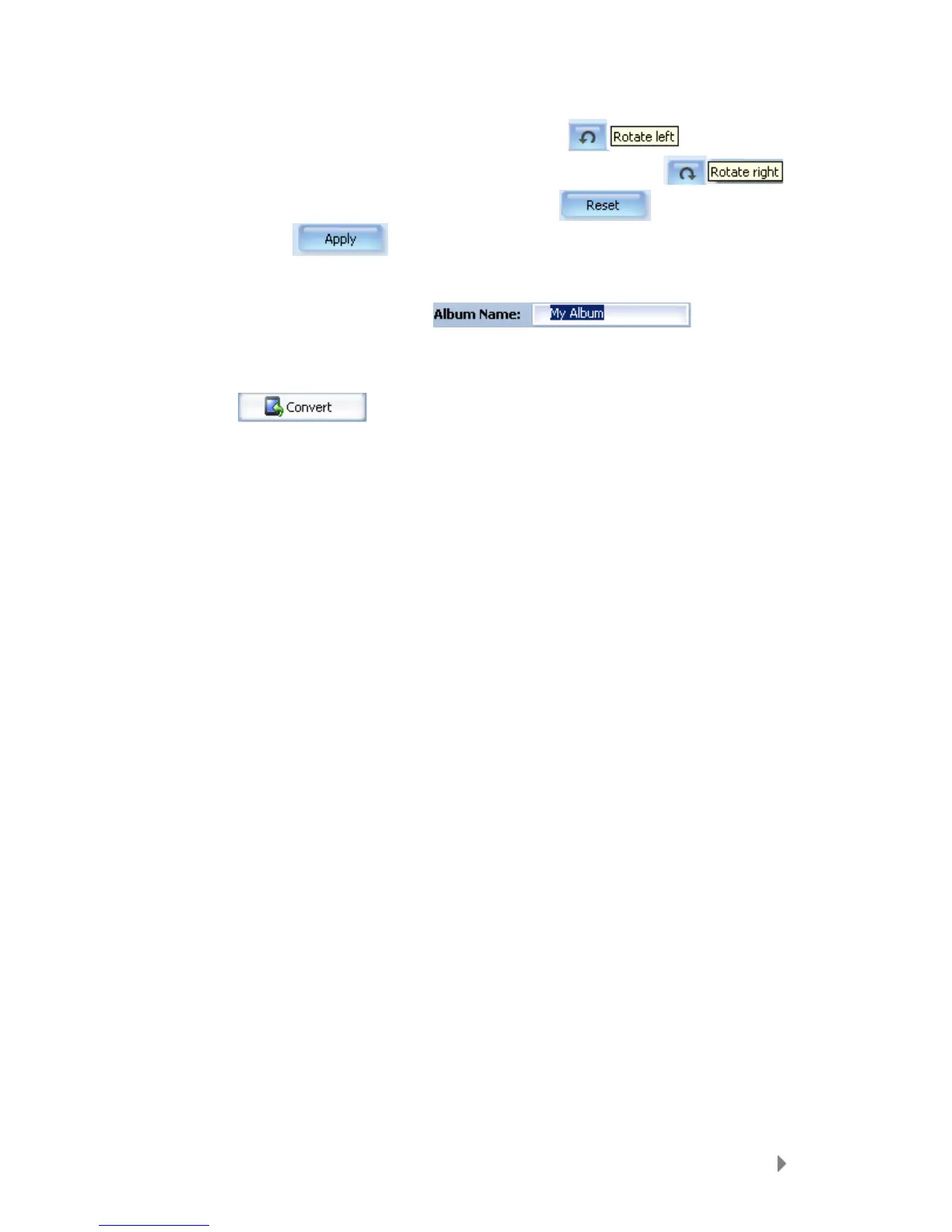Loading Content
16
b. To rotate:
i. To rotate left, click Rotate Left.
ii. To rotate photo to right, click Rotate Right.
5. To view to original photo setting, click Reset.
6. Click Apply
after you have completed editing.
7. The converted files are stored in My Album by default. To place them in a
different folder, follow these steps:
a. Highlight My Album,
then type in the
new Name.
b. Click on Sansa player or the microSD card from the information pane
to select a Save location.
8. Click
to start.
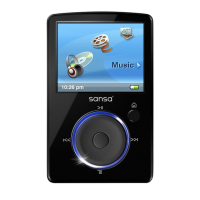