Playing Content
20
3. Use the thumbwheel to select speed: Normal, Slow or Fast.
4. Press the Select button to change the speed.
5. Press the |<< button to return to previous menu.
Deleting Audio Books
1. In the playback mode, press Submenu
2. Scroll down to Delete Book.
3. Select Yes to delete.
Watching Videos
To watch videos, follow these steps:
1. Press the Home button to return to the Main Menu.
2. Select Video from the Main Menu.
3. Use the thumbwheel to highlight and select Videos A-Z to display the videos
alphabetically.
4. Highlight the desired video and press the Center button to play.
- Press the >|| button to pause or resume video playback.
- Press the >>| or |<< button to skip forward or backward within the video.
- Press and hold the >>| or |<< button to scan forward or backward within
the video.
- Move the thumbwheel to adjust volume level.
Video Options
To adjust the Video Options, press the Submenu button during video playback.
Add Bookmark to a Video
1. Scroll down to Add to Bookmark and select it.
Rate a Video
1. Scroll down to Rate Video and select it.
2. Use thumbwheel to rate the video
3. Press the Select button to accept the rating.
4. Press the |<< button to return to previous menu.
Playing Video from a Bookmark
1. Scroll down to Video Bookmarks and select it.
2. Use thumbwheel to highlight the desired bookmark and press the Select
button to play.
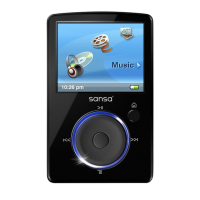
