Playing Content
18
Music Options
Repeat Mode
1. In the playback mode, press Submenu to enter Music Options.
2. Scroll down to Repeat and select it.
3. Use thumbwheel to choose a repeat mode:
Off: No repeat of tracks
Song: Repeat the current track
All: Repeat all selected tracks
4. Press Select to change to Repeat Mode.
5. Press the |<< button to return to previous menu.
Shuffle Mode
1. In the playback mode, press Submenu to enter Music Options.
2. Scroll down to Shuffle and select it.
3. Use thumbwheel to choose Shuffle on or Shuffle off (to play songs in
random order, set Shuffle to ON).
4. Press Select to change the Shuffle mode.
5. Press the |<< button to return to previous menu.
MusicEQ
1. In the playback mode, press Submenu to enter Music Options.
2. Scroll down to MusicEQ and select it.
3. Use thumbwheel to choose a MusicEQ mode.
4. Press Select to change the MusicEQ mode.
5. Press the |<< button to return to previous menu.
Add Song to Go List
1. In the playback mode, press Submenu button to enter Music Options.
2. Scroll down to Add Song to Go List and select it.
3. Press the |<< button to return to previous menu.
Remove Song from Go List
The Remove Song from Go List option only appears if the current song has
been added.
1. In the playback mode, press Submenu button to enter Music Options.
2. Scroll down to Remove Song from Go List and select it.
3. Press the |<< button to return to previous menu.
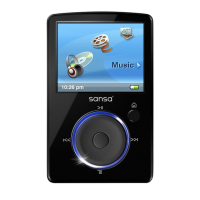
