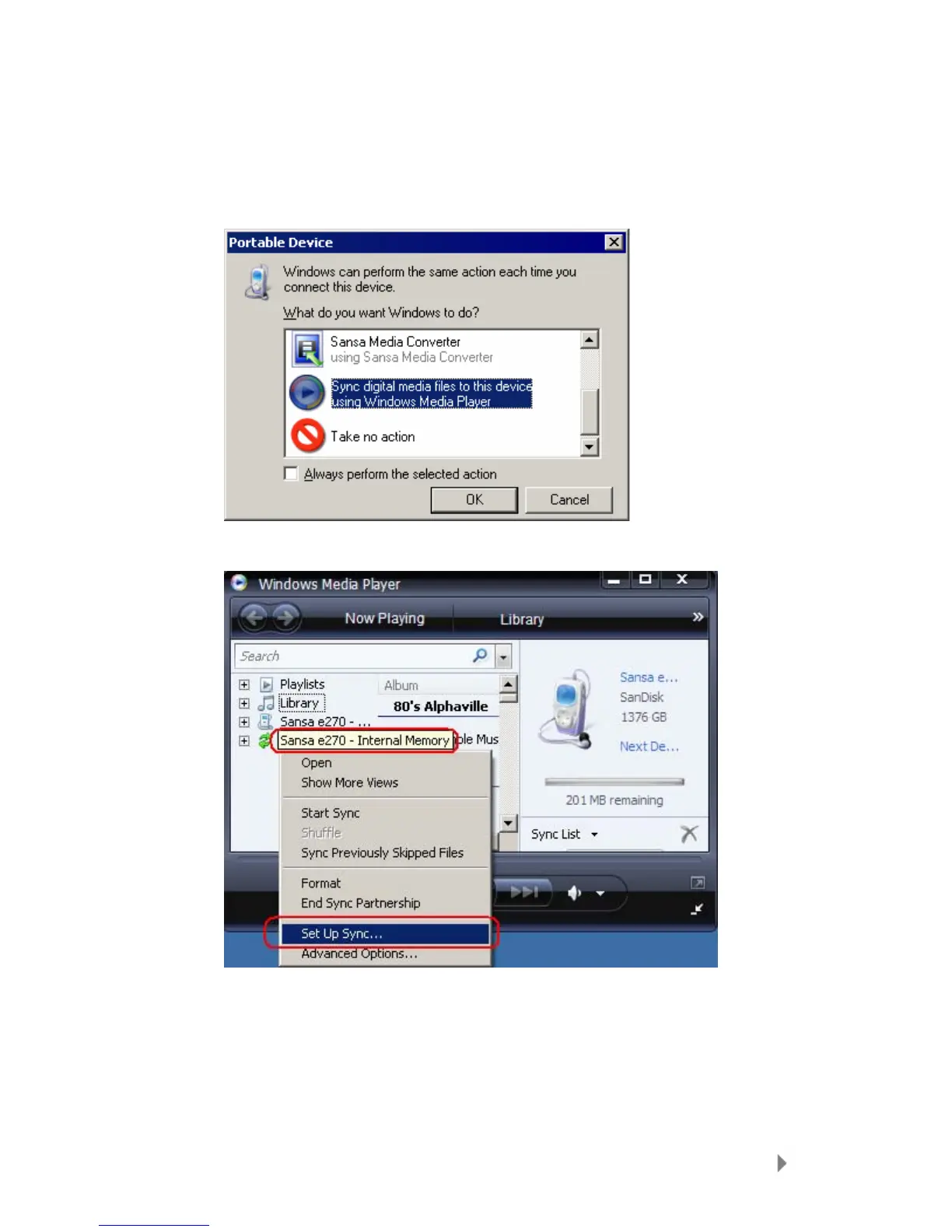Loading Content
18
Transferring Playlist
To transfer playlist to your Sansa player, follow these steps:
1. Connect your Sansa player to the computer.
2. Select Sync digital media files to this devices using Windows
Media Player on initial connection.
3. Right-click on Sansa e200 Internal Memory and select Set Up
Sync…
4. Select Personal Playlists from the dropdown menu on the left pane.
5. Highlight the playlists under Personal Playlists you want transfer to
the Sansa player, click Add then Finish.