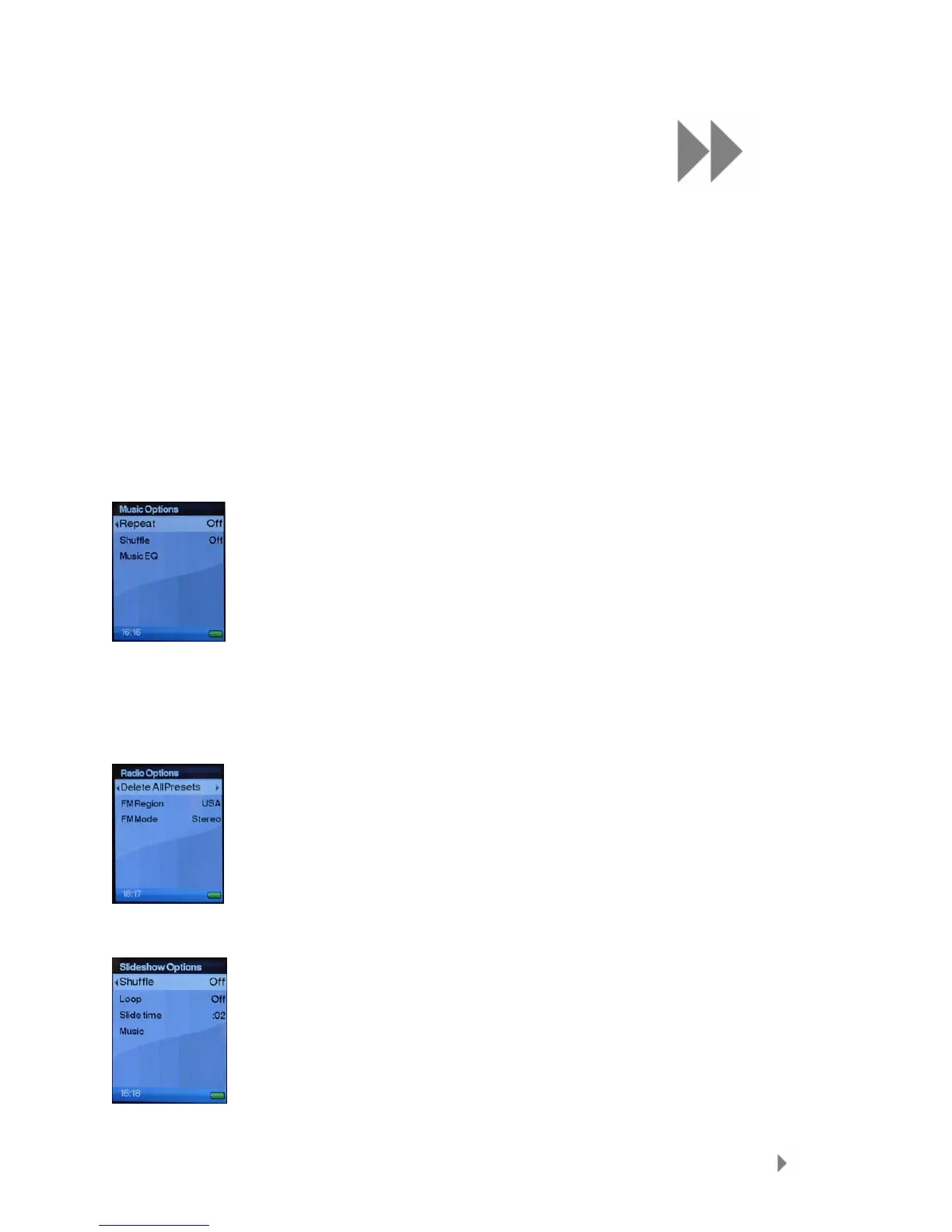9
Settings
33
This chapter shows you how to customize your
Sansa
®
e200 player’s settings.
Settings
You can personalize your Sansa e200 player’s settings by scrolling down to
Settings and setting it from the Main Menu.
Music Options
Repeat:
• Off – Turn off repeat mode
• Song – Repeat current song
• All – Repeat all songs
Shuffle:
• Off – Play songs sequentially
• On – Play songs in random order
MusicEQ:
The Sansa e200 player provides various EQ modes: Rock, Pop, Jazz,
Classical, Funk, Hip-Hop, Dance, Full Bass, Full Treble, and Custom.
Radio Options
Delete All Presets: To delete all the presets Radio channels
FM Region: USA or World
FM Mode: Stereo or Mono
Slideshow Options
Shuffle:
• Off – View photos in order
• On – View photos in random order
Loop:
• Off – View all photos once
• On – View all photos continuously
Slide Time – set the duration of each slide
Music – Play music in the background while watching slideshow.
