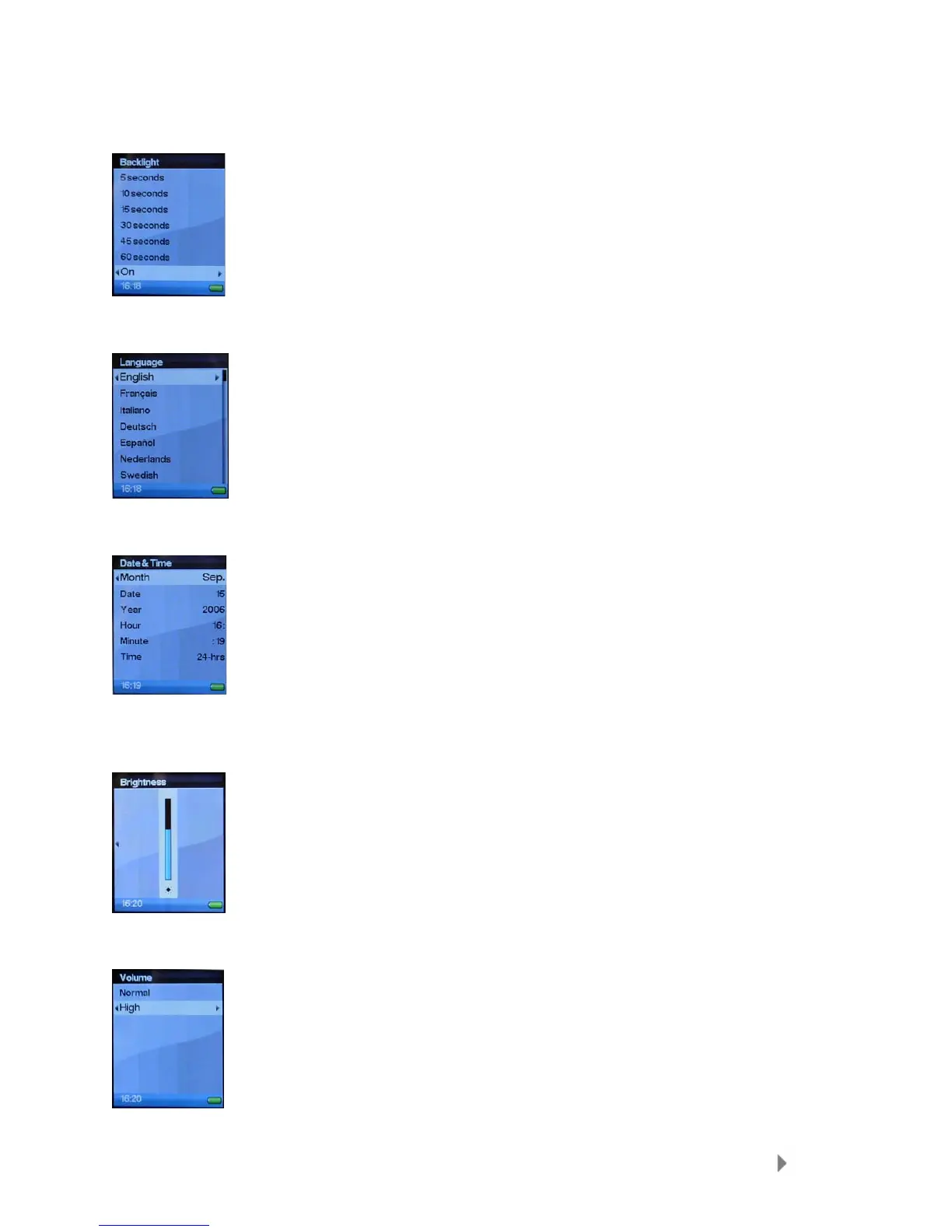Settings
34
Backlight
The Backlight timer setting can be adjusted to stay on for 5 seconds,
10 seconds, 15 seconds, 30 seconds, 45 seconds, or 60 seconds. It
can also be set to always stay ON.
Language
Language selection
Date & Time
Date: Month, Date, and Year
Time: Hour and Minute and 12 or 24 hours
Brightness
Use the Thumbwheel to adjust the brightness setting, and then
press Select to confirm and exit.
Volume
To option will set the sound output on the Sansa e200 player’s
Earphone port to Normal or High.