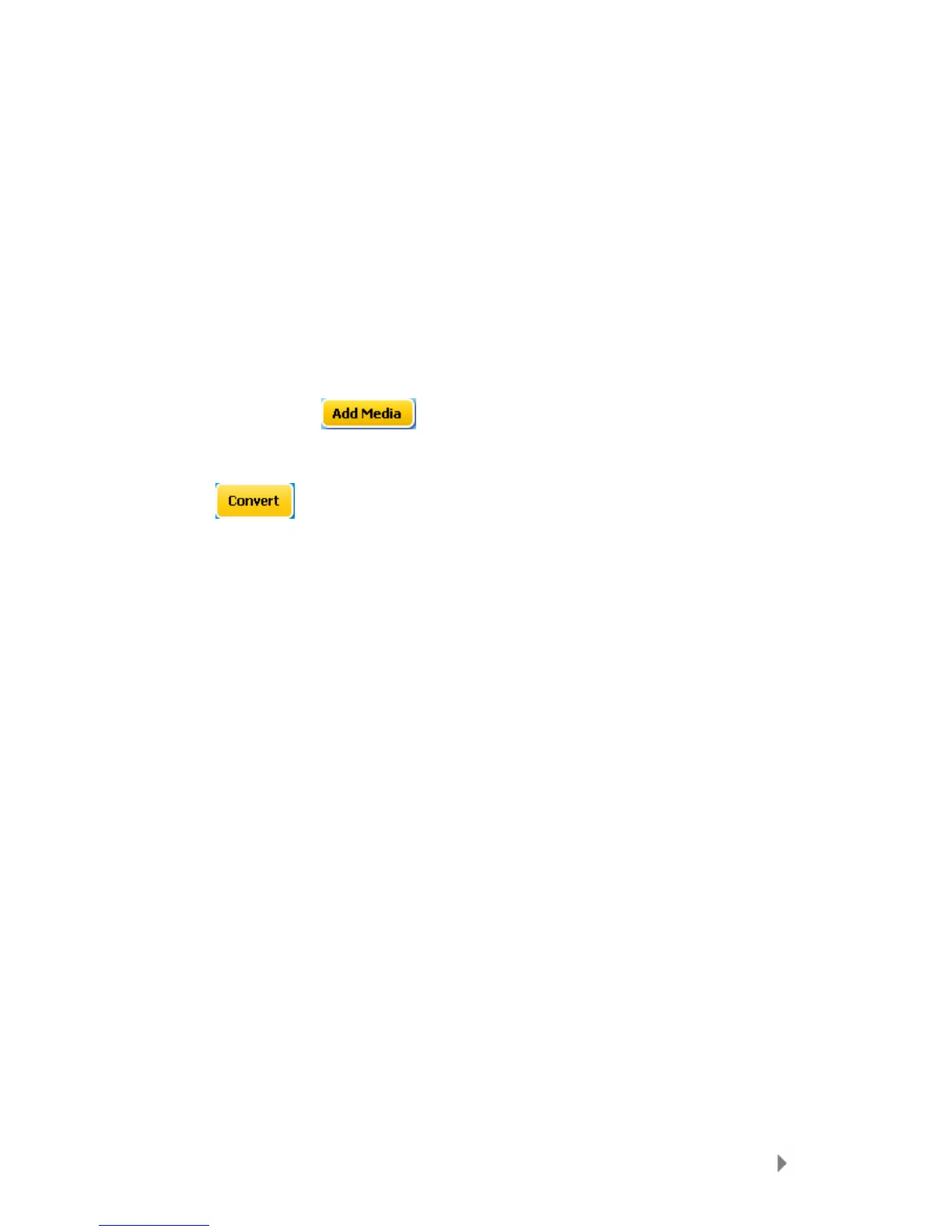Loading Content
20
NOTE: QuickTime 6.5 or higher and Windows Media Player 9 or 10.0 are required
for QuickTime MOV file. Error message will appear if not installed.
Sansa Media Converter software lets you convert photos and videos as appropriate,
and then transfer them to your Sansa player. Sansa Media Converter offers
features such as cropping, rotating, and resizing before transferring them to your
player as well as the ability to transfer photo and video files to your microSD card.
Refer to the Sansa Media Converter software for file formats supported.
To transfer photos and videos to your Sansa player, follow these steps:
1. Connect the Sansa player to your computer.
2. Select Converter using Sansa Media Converter on initial connection.
3. Click Add Media
to select photo or video files to be converted.
4. The Sansa Media Converter will store all converted files in My Album. Click
the Album Name box and type in the name you want.
5. Click
to start the conversion process. A status box will appear
showing which file(s) are being converted.