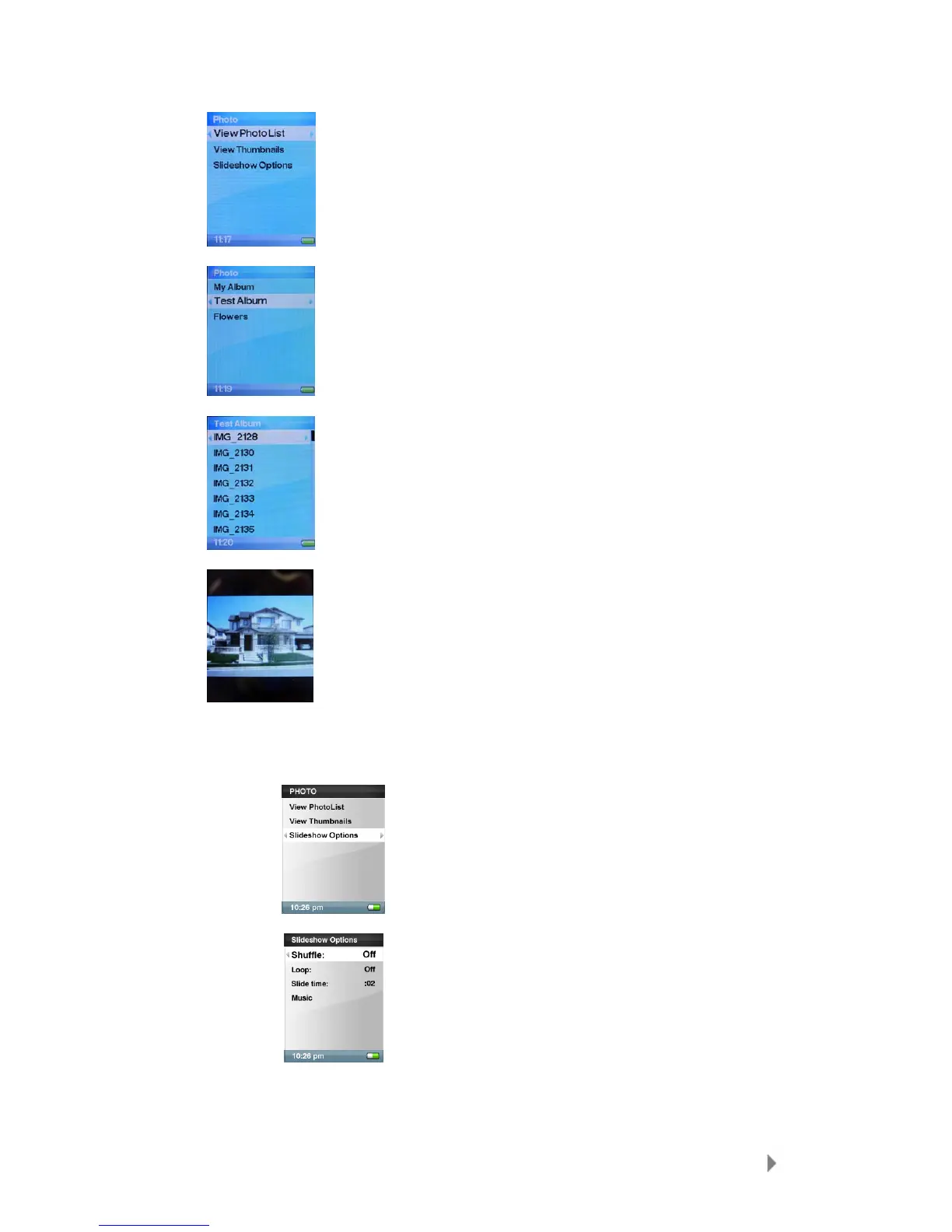Playing Content
26
8. Select a desired album.
9. Press select to view a photo.
10.Press and hold Select for about 1 second until the music starts playing.
11.Press Select again to Pause the slideshow.
Slideshow Options
1. Select Slideshow Options in PHOTO menu.
2. Personalize your Slideshow Options.
• Select the Shuffle: On for Random order.
• Select Loop: On to set non-stop slideshow.