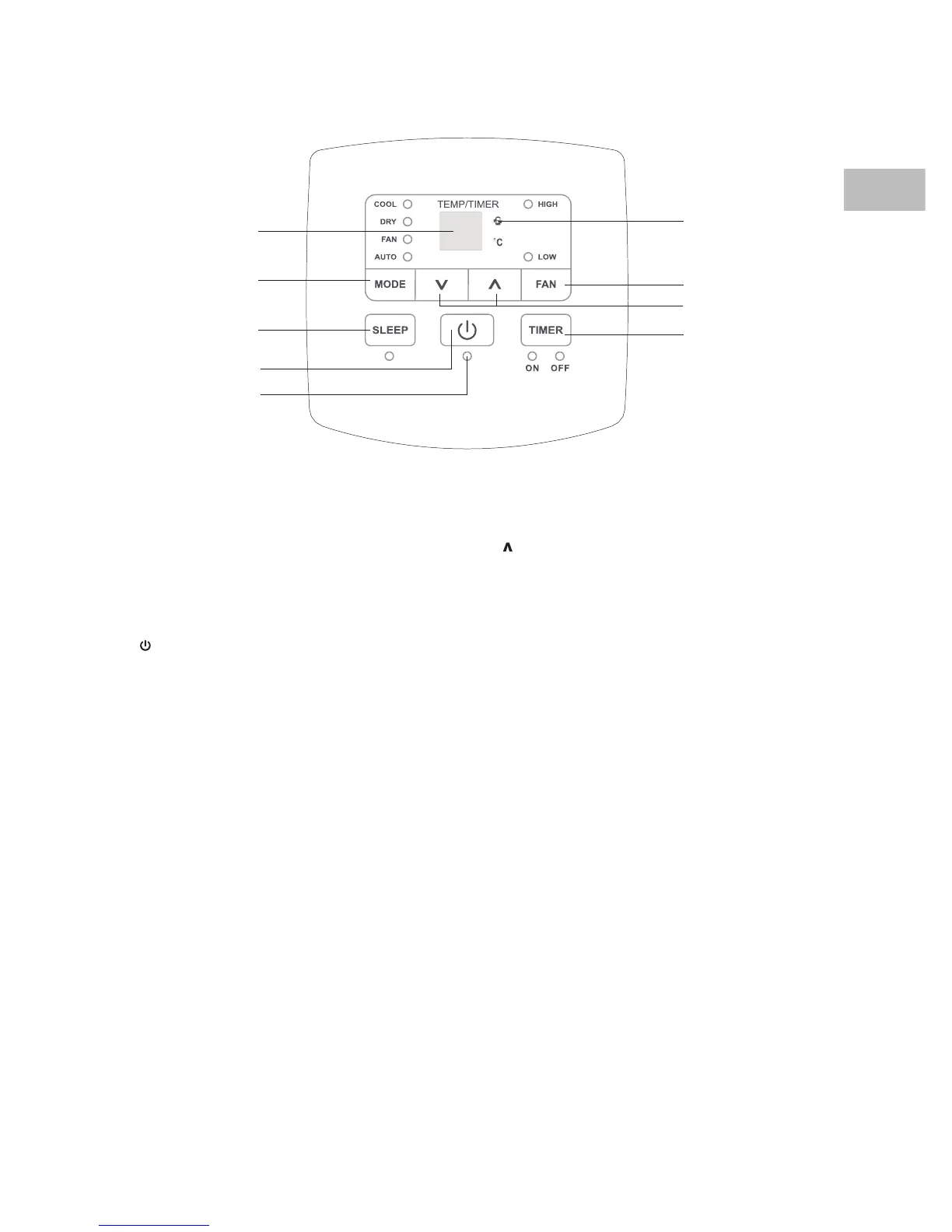23
1. LED Display
2. MODE Button
Select “Dry”, “Fan”, “Auto” or “ Cool”.
3. SLEEP Button
Set the unit for optimal performance in
Auto or Cool mode.
4.
Button
Switch the unit on or o.
5. Power Indicator
6. Power Management Indicator
In Cool mode, when the ambient
temperature is lower than the set
temperature for a period of time, the
compressor and fan motor will stop
automatically. The Power Management
Indicator will light up, indicating that
Power Management is activated.
Control Panel
7. FAN Button
Set the fan speed to “Auto”, “High”, or “Low”.
8.
/ v Buttons
•Adjust the temperature and timer
settings.
•Press both buttons together for 4 seconds
or more to change from Celsius to
Fahrenheit and vice versa.
9. TIMER Button
Set the unit’s auto on/o time.
1
3
4
5
2
7
8
6
9
SAC07C15E_IB_5L_150126_grace.indd 23 26/1/15 5:22 pm
