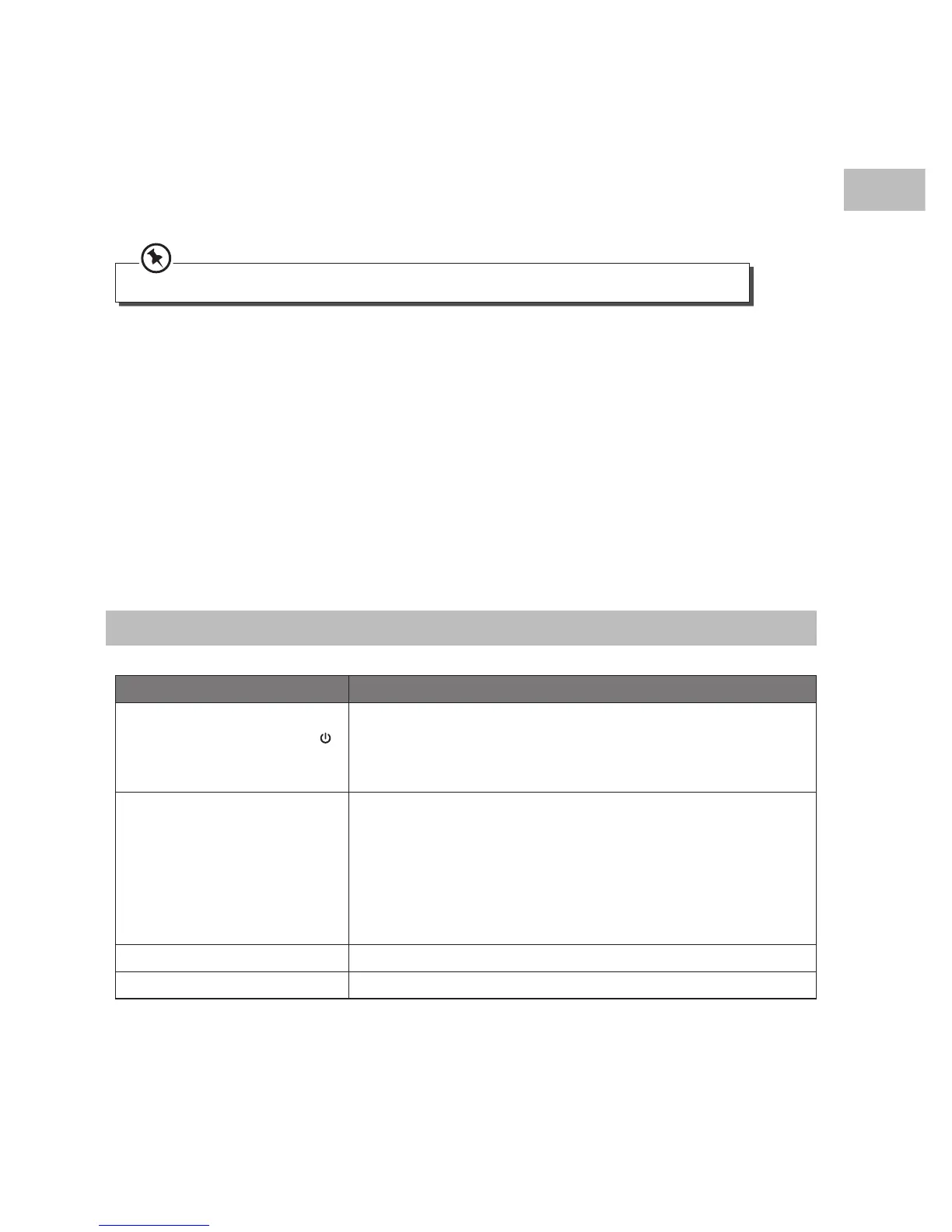29
Draining the Water
When the LED display shows “P1”, it means the bottom tray is full of water and needs draining.
The unit will stop automatically and cannot be started until the water is drained.
1. Move the unit to a drain location.
2. Remove the bottom tray drain outlet cover and plug.
3. After the water is fully drained, replace the plug and cover.
4. Switch on the unit until “P1” disappears.
If “P1” continues to display, unplug the unit and call for a qualied service agent for assistance.
Storing the Unit
If the unit will not be used for a long period, make sure it is stored properly.
• Ensure the unit is completely drained of water and dry.
• Ensure the air lter is cleaned.
• Ensure the unit is unplugged.
• Ensure the batteries are removed from the remote control.
Hints and Tips
Problem Solution
Unit does not start or there
is no power when pressing
on the unit or ON/OFF on the
remote control.
•Check that the unit is rmly plugged in and the mains socket
is switched on.
•Set a dierent temperature.
•Drain the water from the Bottom Tray Drain Outlet.
Room is not cool enough. •Check that all windows and doors are closed.
•Remove or switch o all heat sources if possible.
•Check that the exhaust air duct is connected properly and
not blocked. If blocked, clean and re-connect.
•Clean the air lter and re-t securely before continuing
operation.
•Lower the temperature.
Noisy or excessive vibration. Move the unit to a stable, at and level surface.
Gurgling is heard. This is normal; it should not be considered a fault.
If problem(s) persists, contact a qualied service agent for assistance.
SAC07C15E_IB_5L_150126_grace.indd 29 26/1/15 5:22 pm
