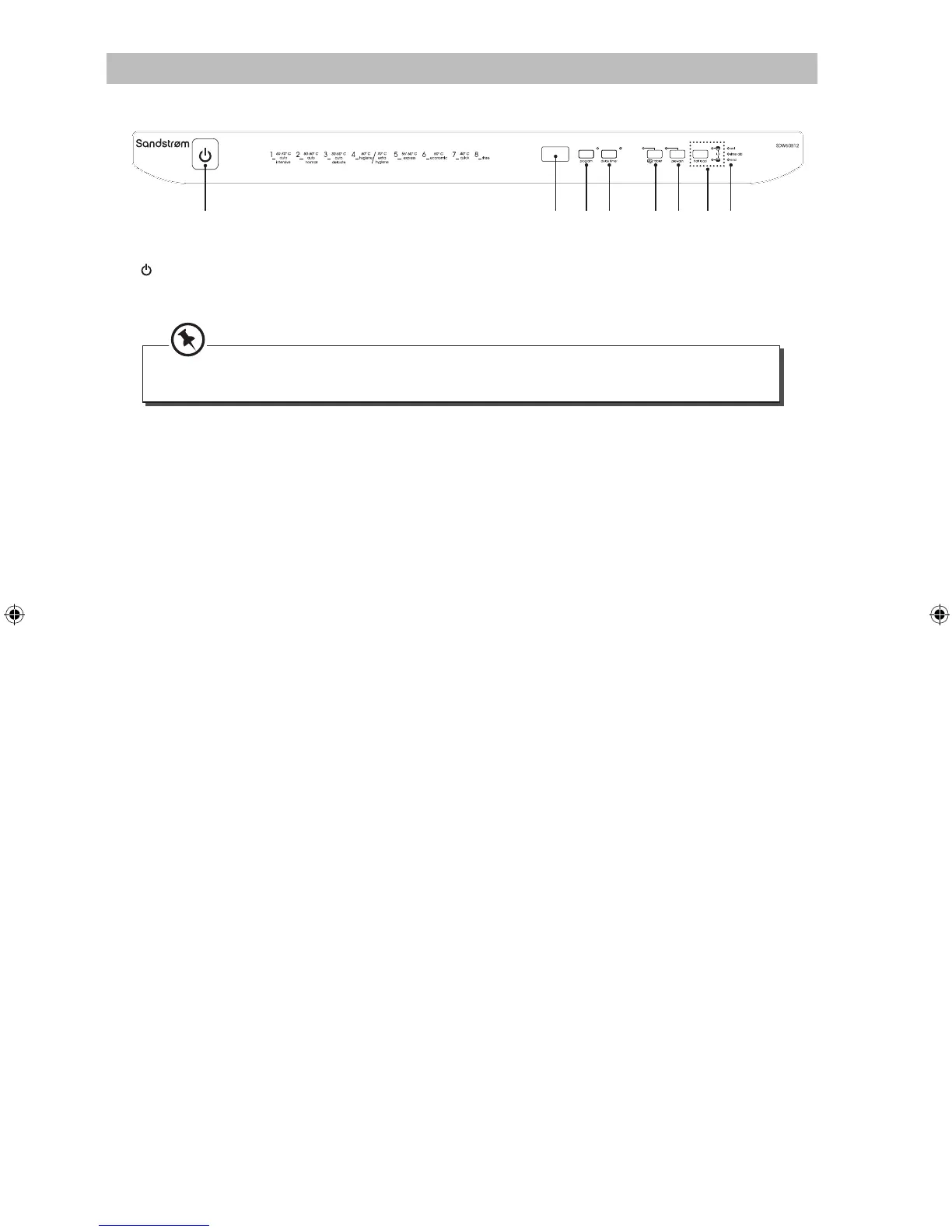11
Control Panel Overview
1. On/Off Mode Button
• To turn the dishwasher on and off.
1 2 3 4 5 6 7 8
In Off Mode the appliance is still connected to the mains supply. To turn off completely the
mains plug should be disconnected.
2. Display Window
• Shows the selected programme, programme time, time delay and error codes.
3. Program Button
• Press repeatedly to select your required washing programme.
4. Delay Timer Button
• Press repeatedly to preset the delay timer and delay the starting time by up to 19 hours.
• Each press of this button increases the delay start time by 1 hour intervals.
5. Tablet Detergent Button
• Press to select when you use combined detergents that include salt and rinse aid.
6. Prewash Button
• Press to select an extra pre-wash washing cycle.
7. Half Load Button
• Press to select the half load washing cycle.
• Each press will cycle through the half load options.
Half load indicator
• Illuminates when the half load washing cycle is selected.
8. Salt Refill Indicator
• Illuminates when the softening salt in the dishwasher needs to be refilled.
Rinse Aid Low Indicator
• Illuminates when the rinse aid in the dishwasher needs to be refilled..
End of program indicator
• Illuminates when the selected washing program is completed. The dishwasher also gives a buzzer
sound for 5 times when the program is completed.
SDW60B12_IB_120522_Funnel Image_Pauline.indd 11 12年5月22日 下午10:36
