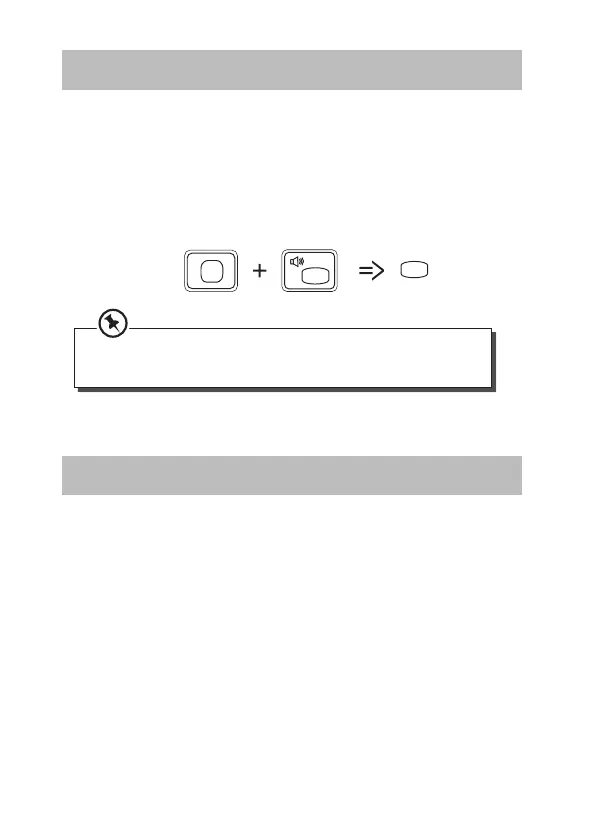10
Hints and Tips
Keyboard Not Working:
• Recharge the keyboard.
• Ensure the keyboard is switched on.
• Ensure your Bluetooth-enabled device’s wireless
function is active.
• Ensure there are no other wireless devices in discovery
mode.
• Move the keyboard closer to the device.
• Pair again the keyboard and the device.
Other Function Keys
To access other function keys (highlighted in a dierent
colour on the keyboard), press both the “Fn” button and the
desired function key*.
Example:
Fn
F6
F6
* Some function keys may not be available depending on
operating system.