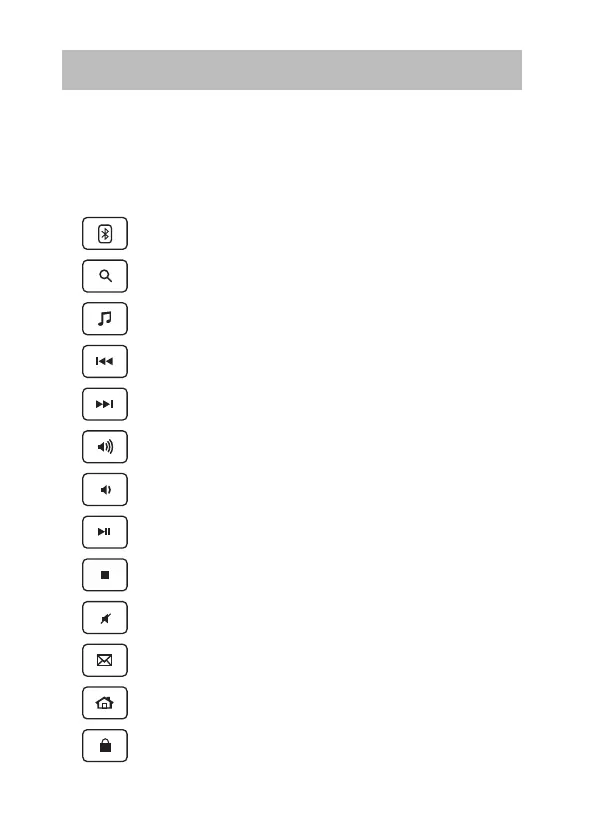9
Function Keys
Shortcut Function Keys
The keyboard has shortcut function keys* which can be
used as shortcuts when using the keyboard.
Press for Bluetooth® pairing
Press to open up Search
Press to turn on the Media player programme
Go to the previous media track
Go to the next media track
Increase the volume
Decrease the volume
Press to play or pause
Press to stop the Media player
Mute sound
Press to start the default e-mail programme
Press to start the default Web browser and load the
home Web page
Lock System