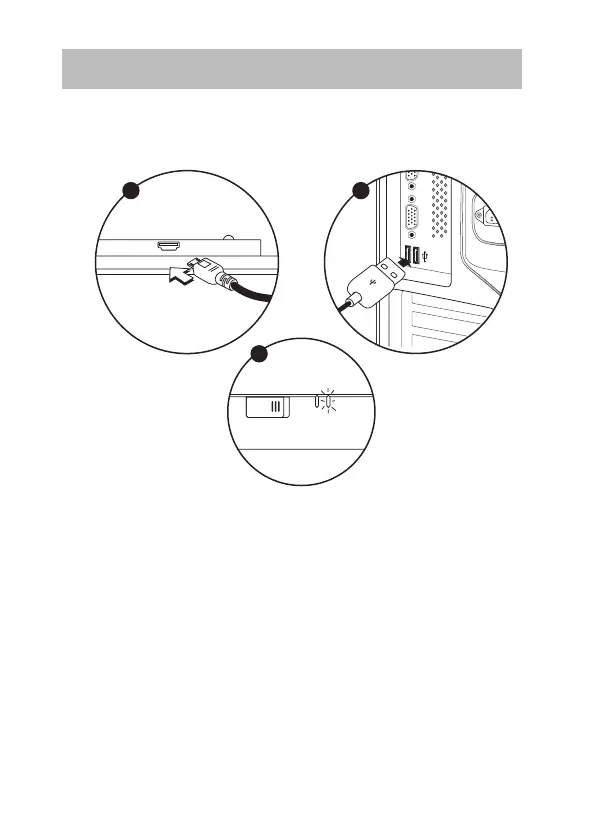7
Charging the Keyboard
Your keyboard will need charging before you can use it.
1. Connect the USB charging cable to the keyboard.
2. Connect the other end of the USB charging cable to a
powered USB device.
3. The charging indicator light will switch on to show the
keyboard is charging. The indicator light will turn o
when the keyboard is fully charged.
If the indicator starts to ash the battery power is getting
low. Charge the keyboard as shown above.
1 2
3