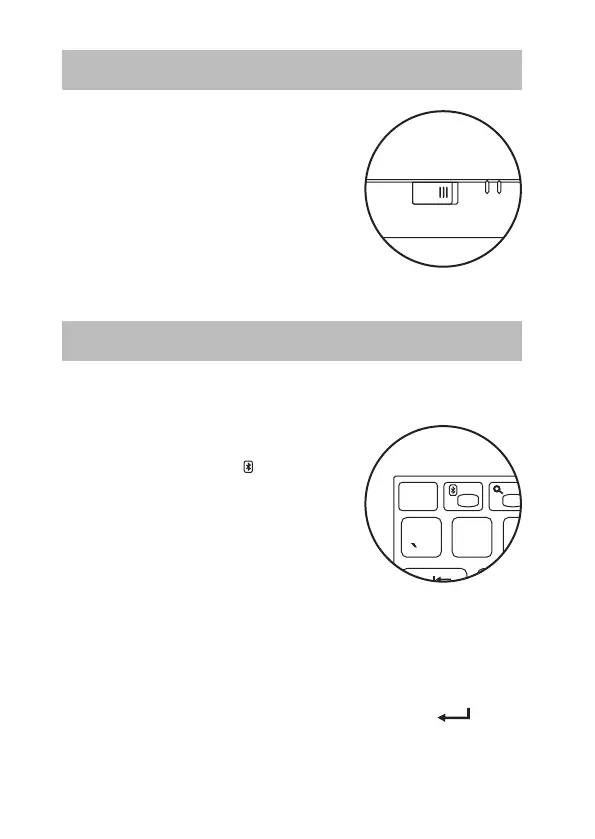8
Pairing the Keyboard
You must have a Bluetooth-enabled device to work with
this keyboard.
1. Switch the keyboard on.
2. Press and hold the
PAIRING
button , the pairing indicator light
will ash. The keyboard is now in
pairing mode.
3. Switch on your Bluetooth-enabled
device, and turn on the device’s
wireless function to connect using
Bluetooth® technology.
4. On your device search for a keyboard with Bluetooth®
technology. Select the keyboard with “Bluetooth
keyboard”. You will be asked to type in a code. Use the
keyboard to type in the code. Then press the
key.
Your keyboard will now be paired with your device.
Switching On/Off
1. Slide the ON/OFF Switch to ON.
2. To switch the keyboard o slide
the ON/OFF Switch to OFF.
The keyboard will automatically
power down when it is not in use.
To wake it up press any key.