ADJUSTMENT OF TAPE DECK
1. Azimuth Adjustment
. Be sure to clean the heads before attempting to make any adjustment.
. Be sure both channels(l and 2) are the same level (Using a dual-channel oscilloscope),
. Be sure both cannel’s waveform are same for the phase matching.
. After completion of the adjustment, use the thread lock (TB-1401B) to secure the azimuth adjustment screws.
(l). DECK A
~. Load a test tape (VTT-703 etc. : 10kHz) in deck A.
Q. Press the PLAY button. (normal playback)
@. Use a + tip screwdriver to turn the screw for normal azi-
muth adjustment so that the left and right outputs are
maximized at the same phase during normal playback.
(2). DECK B
~. Repeat procedure for deck B.
2. Tape Speed Adjustment
STEP SPEED
DECK
TEST TAPE SVR
TAPE COUNTER
REMARKS
, , 1 1 1 1
1 Normal DECK A
MTT-I 1IN
2995-3005 HZ
Memorize the tape speed on counter. Confirm that
SVRO1
3000Hz
the speed of DECK B is in -40-70 HZ against
2 Normal
DECK B
-40- 70Hz
DECK A.
Notes : 1.
2.
3.
4.
5.
3. Parts
For making adjustment of step 1, set the DECK B mechanism ts record made with C-60 blank cassette tape.
Adjustment should be made at the ending portion of the tape.
Confirm the indication of the tape speed for 2 second after adjustment has been made and adjusting driver has been re-
moved from SVR on the TAPE DECK AMPLIFIER P. C. Board.
For adjustment, use the screwdriver with Isolated tip from grip.
For high speed check, short the test points (High-SPEED) to chassis ground on the TAPE DECK AMPLIFIER P. C. Board, (Test
Tape is TCW-21 1) and confirm that the speed of DECK B is in -40-70 Hz against DECK A.
Location
SHORT
/
/
T
+ B1
uLw
L
03907
(H1 SPEED)
TAPE SPEED
D
@
SVRO1
CN304
B
TA-R-. +
TA-L --L
HI. S.—
I
c1
f
-11-
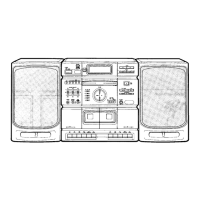
