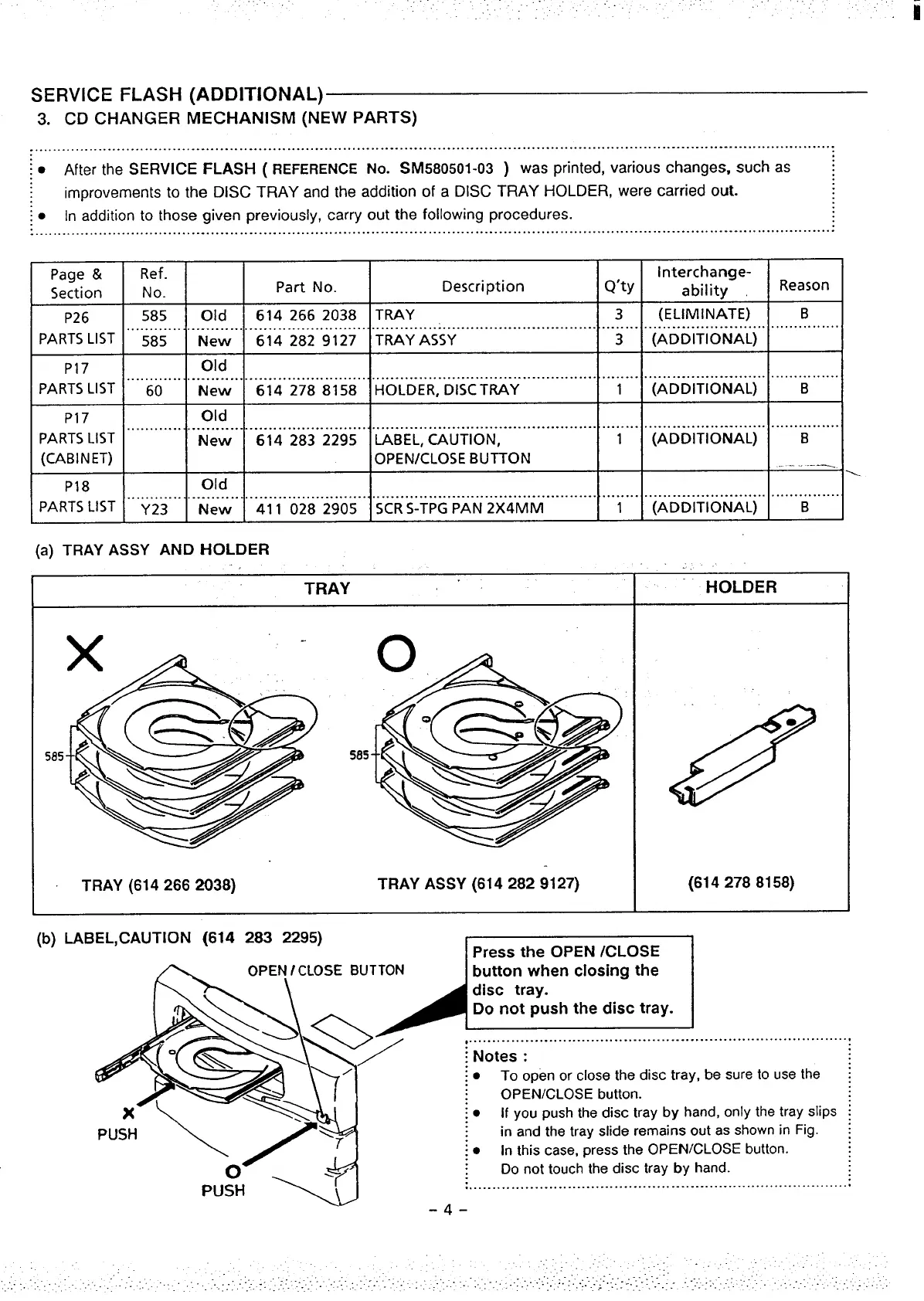SERVICE FLASH (ADDITIONAL)
3. CD CHANGER MECHANISM (NEW PARTS)
........................................................................................................................................... .......... .......... ........... ..
:
● After the SERVICE FLASH ( REFERENCE No. SM580501-03 ) was printed, various changes, such as !
improvements to the DISC TRAY and the addition of a DISC TRAY HOLDER, were carried out.
E. In addition to those given previously, carry out the following procedures.
........................................................................................................................................... .......... .......... ........... ..
Page &
Ref. lnterchange-
Section
No.
Part No.
Description
Q’ty
ability
Reason
P26
585 Old
6142662038
TRAY
3 (ELIMINATE)
B
....................................................
..................... ...........................
PARTS LIST
........
..........................
...............
585 New
6142829127 TRAY ASSY
3 (ADDITIONAL)
P17
Old
....................................................
.........-.......... ............................
PARTS LIST
60
........ ..........................
...............
New
6142788158 HOLDER, DISCTRAY
1 (ADDITIONAL)
B
P17
Old
...................................................
PARTS LIST
................................................ ........
.......................... ...............
New
6142832295 LABEL, CAUTION,
1 (ADDITIONAL)
B
(CABINET)
OPEN/CLOSE BUTTON
.-.——.
\
P18
Old
....................................................
..................--------- ..................---
PARTS LIST
........
..........................
Y23
...............
New
411 0282905 SCRS-TPG PAN 2X4MM
1 (ADDITIONAL)
B
(a) TRAY ASSY AND HOLDER
.;
(b) LABEL, CAUTION (614 283 2295)
[ Press the OPEN /CLOSE
I
PUSH ~,,
:.. .
-4-
.....
.........................
To open or close the disc tray, be sure to use the ;
OPEN/CLOSE button.
If you push the disc tray by hand, only the tray slips ~
in and the tray slide remains out as shown in Fig. ~
In this case, press the OPEN/CLOSE button.
Do not touch the disc tray by hand.
..............................................................................!
