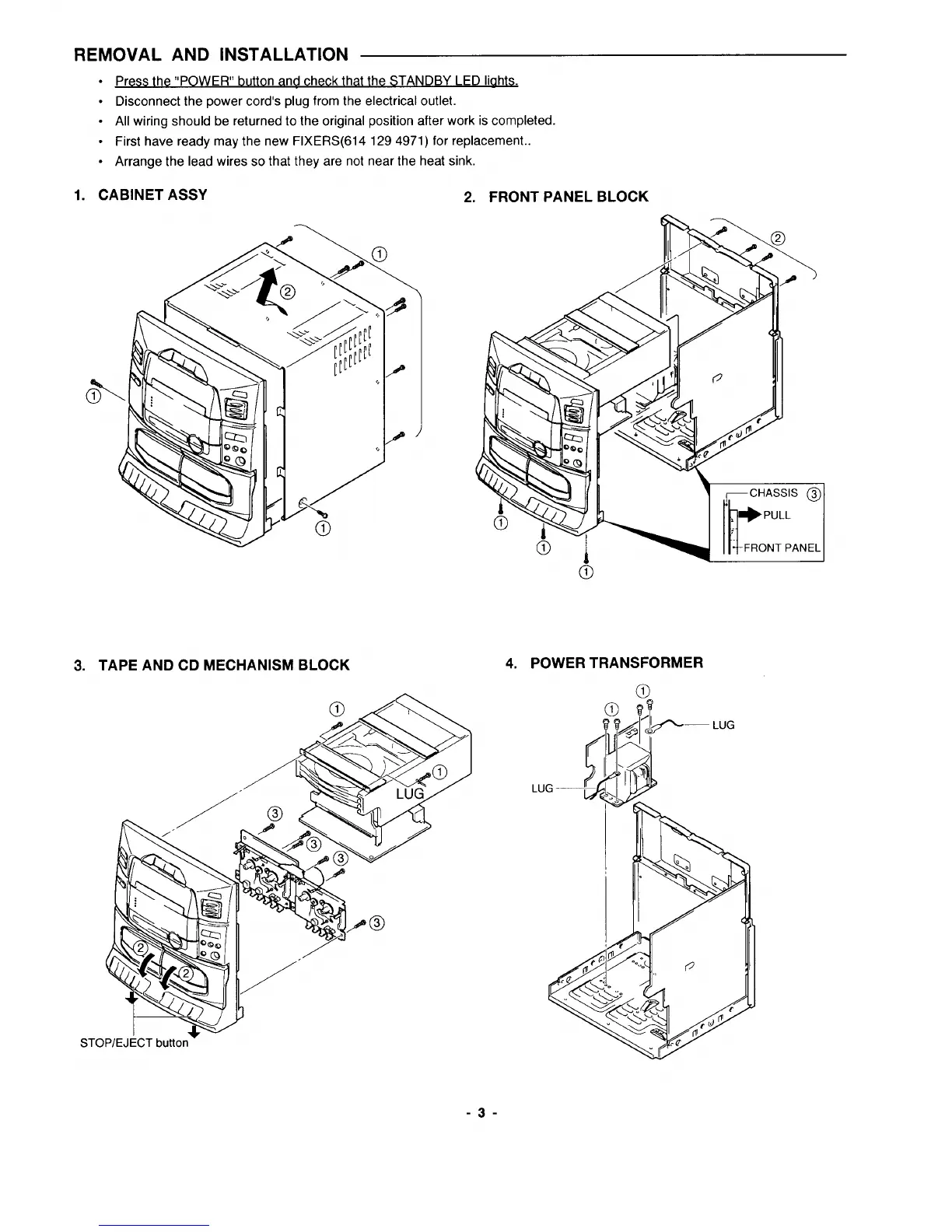REMOVAL AND INSTALLATION
● Press t
he “POWER” button and c
heck that the STANDBY LED Iiahts.
● Disconnect the power cord’s plug from the electrical outlet.
o All wiring should be returned to the original position after work is completed.
● First have ready may the new FIXERS(614 129 4971) for replacement..
● Arrange the lead wires so that they are not near the heat sink.
1. CABINET ASSY
\
3. TAPE AND CD MECHANISM BLOCK
2. FRONT
PANEL BLOCK
~CHASSIS @
\ k
, +PULL
FRONT PANEL
4. POWER TRANSFORMER
-3-
