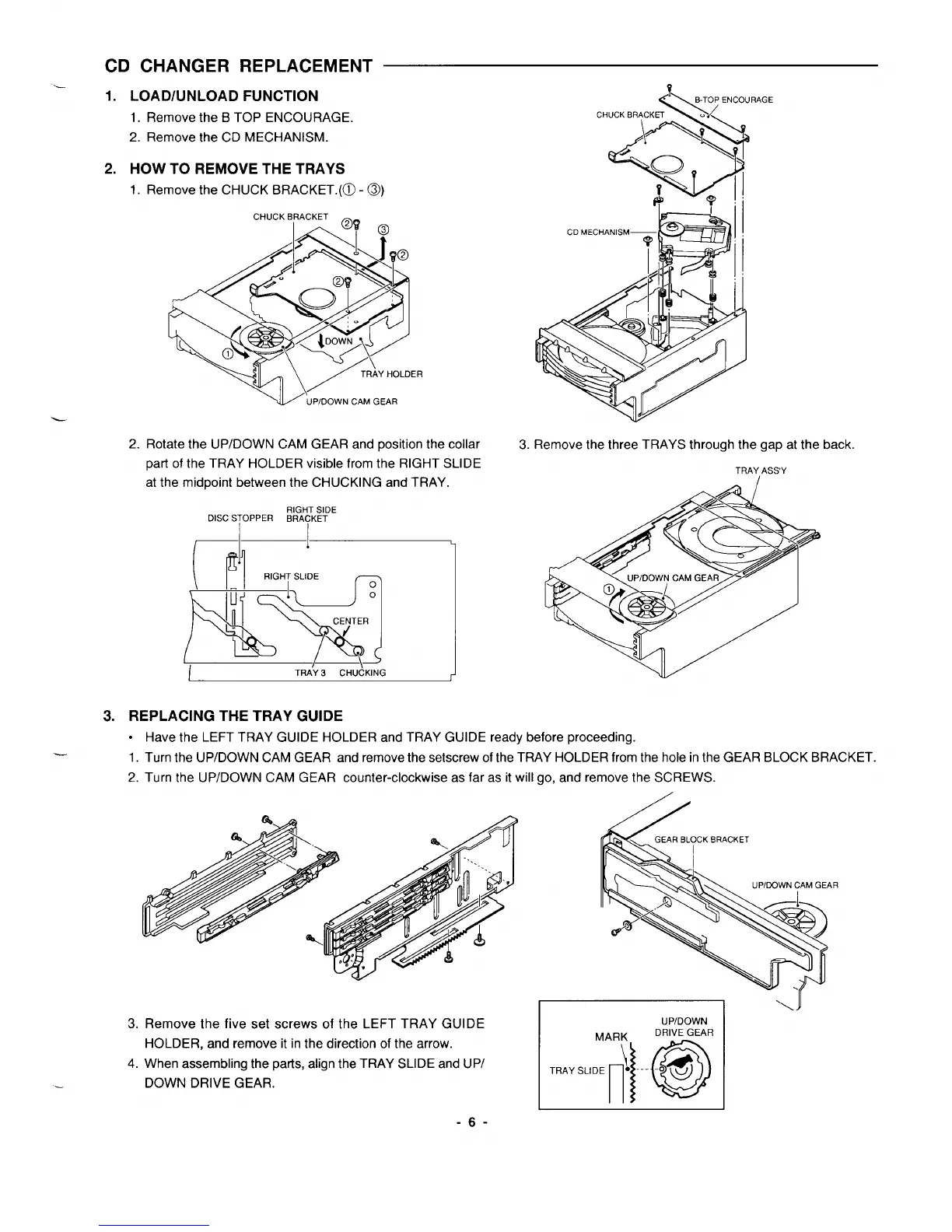CD CHANGER REPLACEMENT
1. LOAD/UNLOAD FUNCTION
1. Remove the BTOP ENCOURAGE.
2. Remove the CD MECHANISM.
2.
HOW TO REMOVE THE TRAYS
1.
Remove the CHUCK BRACKET.(O - @)
TRAY HOLOER
“+’’’’OOwNOwN m. GEAR
L
2. Rotate the UP/DOWN CAM GEAR and position the collar
part of the TRAY HOLDER visible from the RIGHT SLIDE
at the midpoint between the CHUCKING and TRAY.
RIGHT SIDE
DISC STOPPER BRA~KET
I TRAi’ ?, CHUtKING
RAGE
3.
Remove the three TRAYS through the gap at the back.
TRAY ASSY
3. REPLACING THE TRAY GUIDE
● Have the LEFT TRAY GUIDE HOLDER and TRAY GUIDE ready before proceeding.
1. Turn the UP/DOWN CAM GEAR and remove the setscrew of the TRAY HOLDER from the hole in the GEAR BLOCK BRACKET.
2. Turn the UP/DOWN CAM GEAR counter-clockwise as far as it will go, and remove the SCREWS.
R
3. Remove the five set screws of the LEFT TRAY GUIDE
HOLDER, and remove it in the direction of the arrow.
4. When assembling the parts, align the TRAY SLIDE and UP/
DOWN DRIVE GEAR.
I UPIDOWN
MARK
DRIVEGEAR
~. --- -o@
TRAY SLIDE
HI 0
I
-6-
