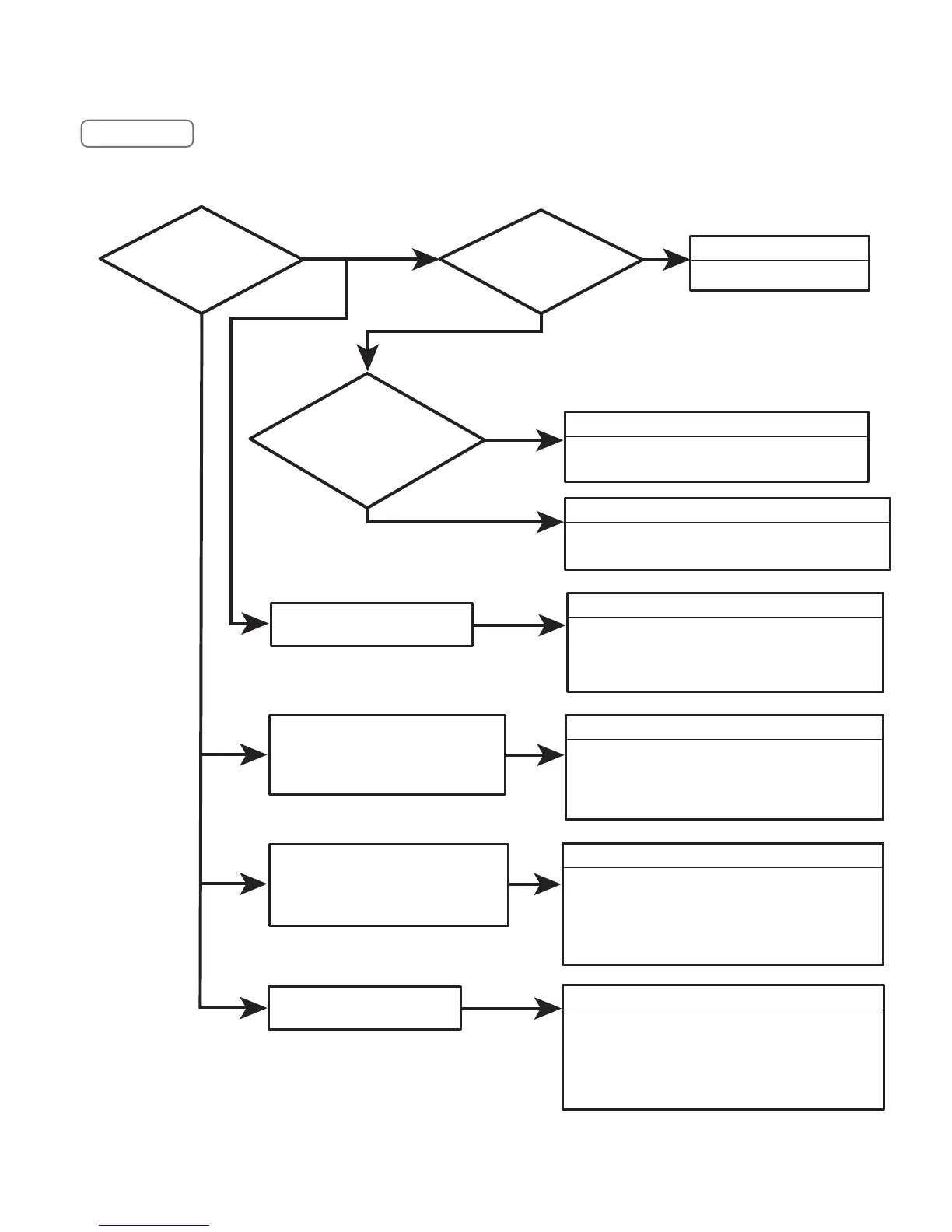Is there
terminal ?
No
No
No
RF(TV), Digital(TV)
only
Check:
Check:
Check:
Check:
Check:
Speaker (SP901, SP902)
All Modes ?
Trouble Shooting Audio US1T(55)
Is there
signal at IC001 ?
Line: IC001 23pin - IC800 (CPU) 22pin (Mute)
Parts: Around IC001 (Audio AMP.)
Ye s
Ye s
Ye s
Parts: Around IC5501 AD20,AF20,AF21,AE20pin,
IC5600,IC5601
A6100 10pin - IC5501 AA25pin (IF1)
A6100 11pin - IC5501 AA26pin (IF2)
Parts: Around A6100(TU), IC5501
AV1 Terminal - IC5501 AC8pin (L), AB9pin (R)
AV2 Terminal - IC5501 AF7pin (L), AE9pin (R)
AV3 Terminal - IC5501 AB10pin (L), AD10pin (R)
PC Terminal - IC5501 AF9pin (L), AF10pin (R)
Monitor Out only
Line:
Line:
Check:
Line:
Check:
Line:
IC3050 1pin (L) - Monitor Out Terminal
IC3050 7pin (R) - Monitor Out Terminal
Parts: Q1001, Q1002
AV1 or AV2or AV3
or PC
HDMI 1 / 2 / 3
HDMI1 Terminal - IC6600 - IC5501
HDMI2 Terminal - IC6600 - IC5501
HDMI3 Terminal - IC6600 - IC5501
Parts: Around IC5501, IC6600
signal at speaker
TROUBLESHOOTING FLOW CHARTS (CONT.)
NO AUDIO
