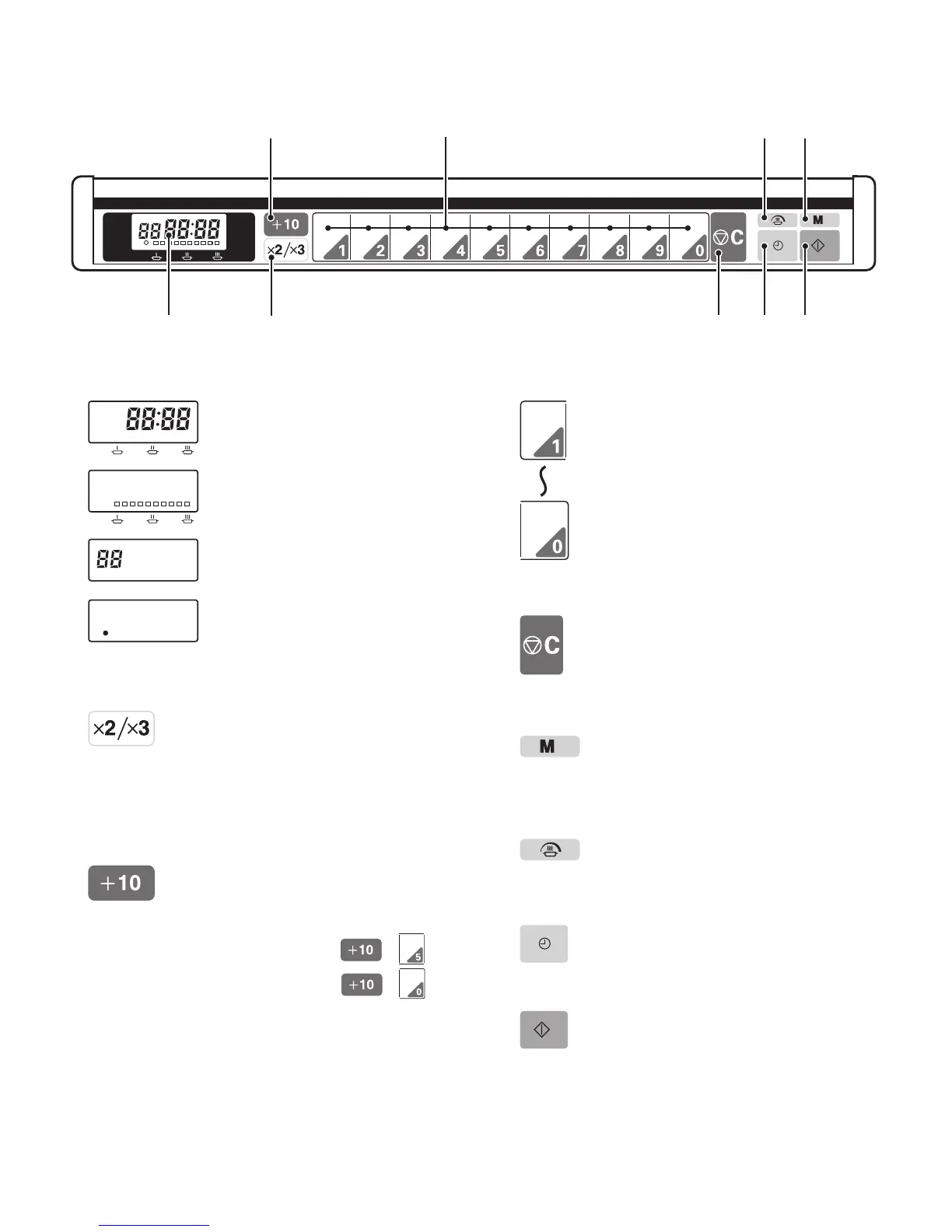3
1. DISPLAYS
• Counts down cooking time in sec-
onds.
• Indicates cooking power levels.
• Indicates program numbers.
• Gives notice that it is time to need
maintenance. Please call a service
engineer to get more information.
2. MULTIPLE QUANTITY SELECTION KEY
• For setting cooking to double or triple
quantities. These keys to be used
in conjunction with the Program
Selection key.
* Please see the page 10 in detail.
3. Programmable No. puls ten key
• For setting the program number from
11 to 20.
e.g. When choosing the program number
15 or 20.
• Program 15 ..........
+
• Program 20 .......... +
* Please see the page 8 in detail.
CONTROL PANEL
4. PROGRAM SELECTION KEYS
• The unit is ready to begin operation as soon
as the heating time has been programmed,
using these ten keys (numbered 1 to 9, 0).
The time selected will be displayed, and
“count-down” after the process is begun.
• For determining power output and cooking
time during programming.
* Please see the page 7 to 10, 12 in detail.
5. CLEAR KEY
• Clears all previous settings if pressed before
cooking starts. During cooking, press to
stop oven.
6. MEMORY KEY
• Input desired power level and cooking time
for program cooking.
* Please see the page 8 in detail.
7. POWER KEY
• Input desired power level.
8. TIME KEY
• Input desired cooking time.
9. START KEY
• For manual cooking.
• For restart at programmed cooking.
