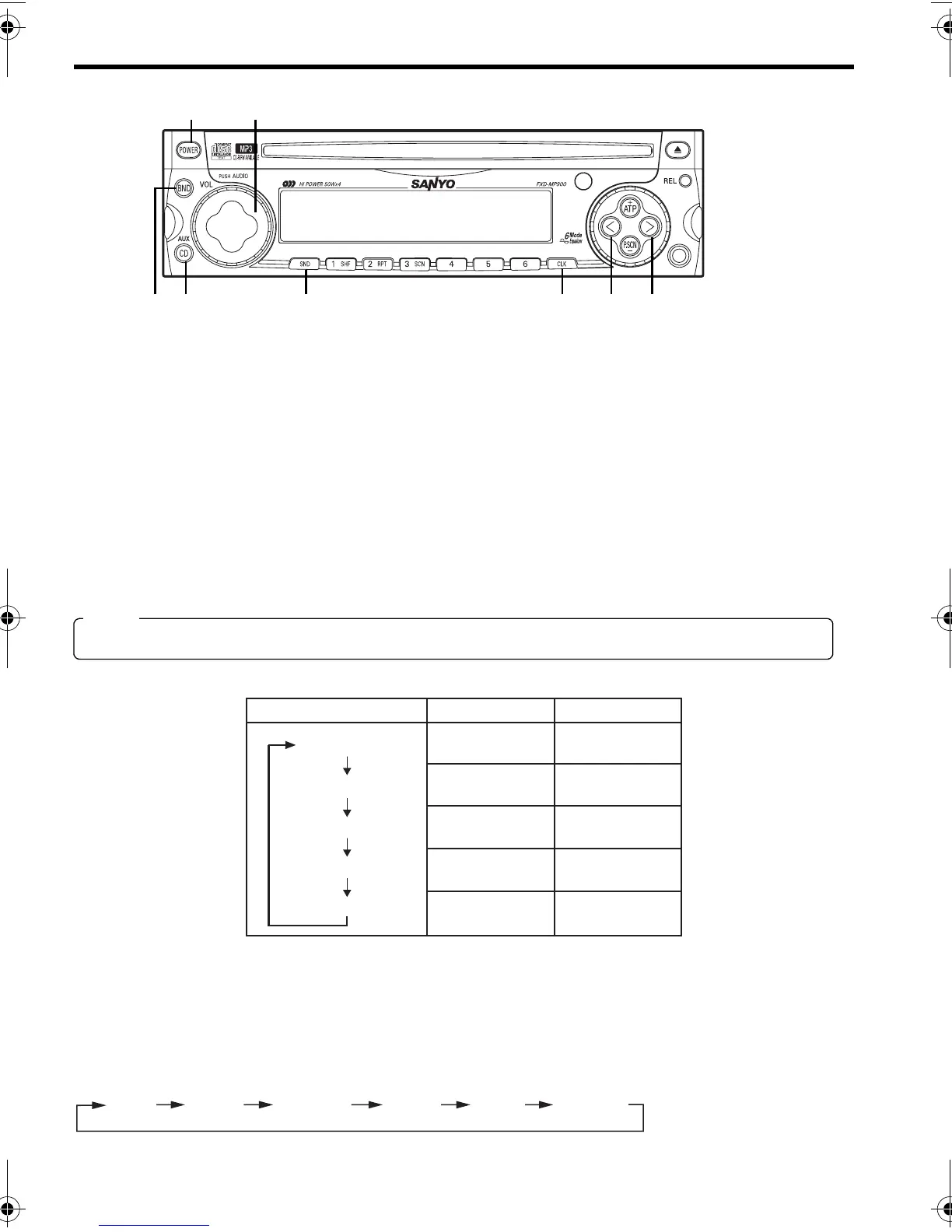-9-
GENERAL OPERATION
TURNING THE POWER ON........................................ 1
Install the front panel and press the POWER button c when ACC is on.
TURNING THE POWER OFF ...................................... 1
Press the POWER button c to stop the current operation.
The button dims when the power is off (ACC on).
ELECTRONIC CONTROLS......................................... 2
Push the AUDIO button d, then Push the AUDIO button d to select the audio functions as shown in the
table below.
Turn the VOL knob d to adjust the selected function ; bass, treble, balance, fade, or volume.
SOUND EFFECT BUTTON ......................................... 3
Press the SND Button e for less than 1.5 second.
Each time the button is pressed, the function changes as shown below.
MODE
BAS(bass)
TRE(treble)
BAL(balance)
FAD(fader)
VOL(volume)
Turn left (Min)
Down -5
Down -5
Left L9
Rear R9
Down 0
Turn right (Max)
UP +5
UP +5
Right R9
Front F9
UP 35
1 FLAT 2 ROCK 3 CLASSIC 4 POPS 5 JAZZ 6 HIP POP
1 2
5 3 6 784
While no other mode is displayed, the VOL knob function as a volume control.
Note
