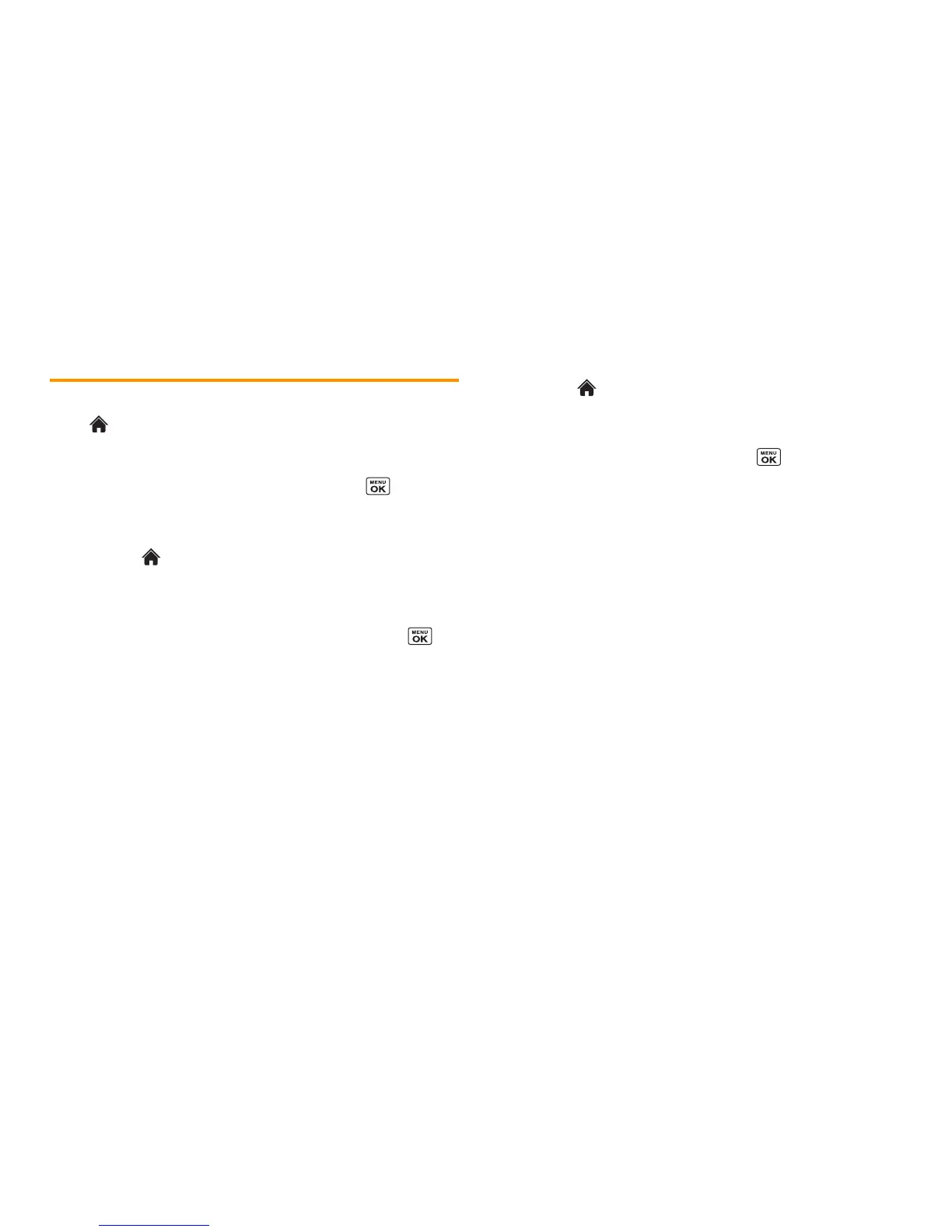34 2B. Navigating the Main Screen
Personalizing the Home Screen
Use your Home screen (the screen that is displayed when the
Home
icon is highlighted) to provide at-a-glance information
and updates through customizable bubbles.
To see more information from a bubble, press the navigation key
up or down to highlight the bubble and then press .
Adding a Bubble to the Home Screen
1. Highlight and press
OPTIONS
(left softkey)
>
Personalize Home Screen
.
2. Press
ADD
(left softkey) and then highlight a bubble.
3. To add the bubble, press
ADD
(left softkey) or press .
(To view a preview, press
PREVIEW
[right softkey].)
4. Press
INSERT
(left softkey).
5. If prompted, follow the instructions to personalize your
bubble.
Removing a Bubble From the Home Screen
1. Highlight and press
OPTIONS
(left softkey)
>
Personalize Home Screen
.
2. Press the navigation key left or right to highlight the
Remove Bubble
option and then press .
