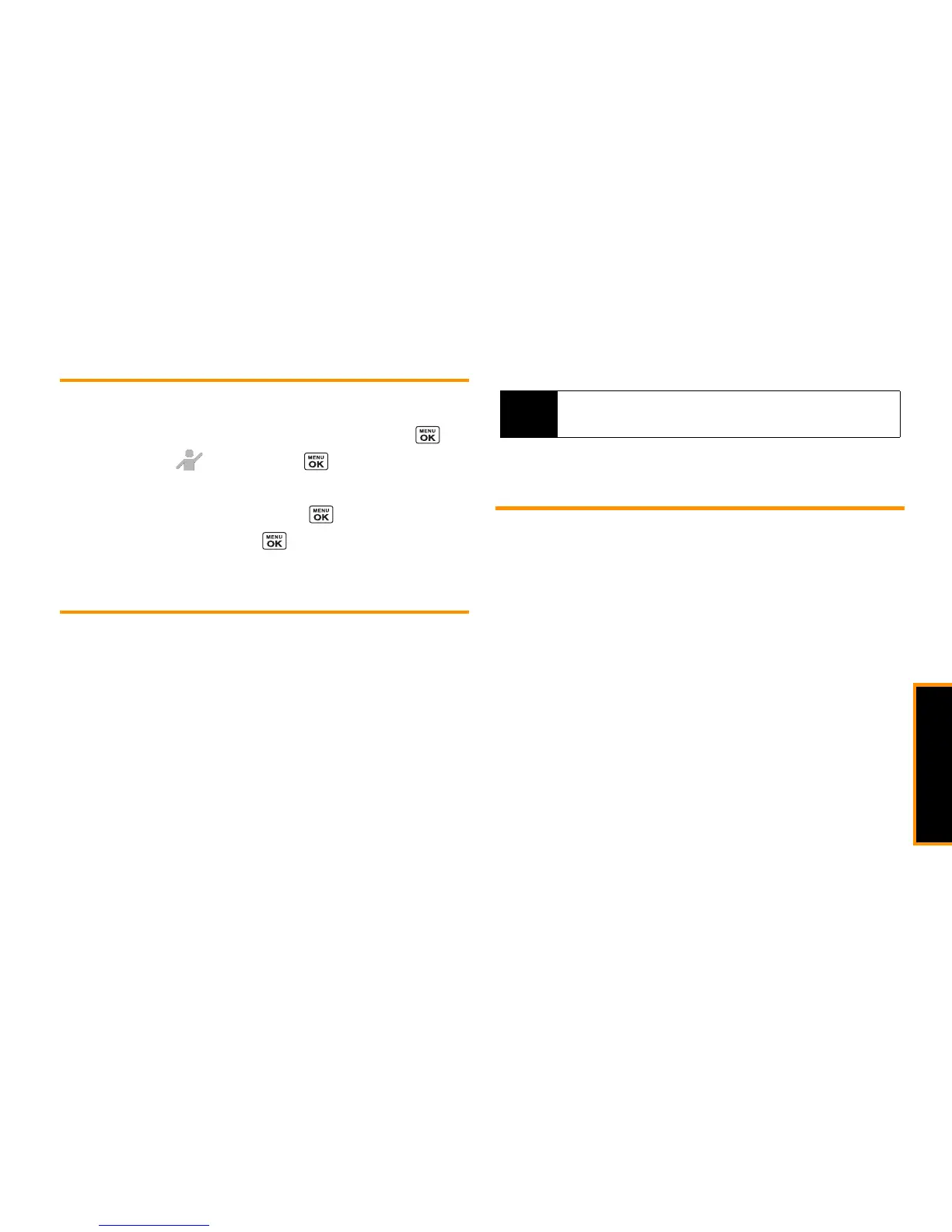2E. Contacts 57
Contacts
Assigning a Picture to an Entry
Assign a picture to display each time a certain contact calls you.
1. From the Contacts list, highlight an entry and press .
2. Highlight the icon and press .
3. Select
Choose Photo
.
4. Select a photo category and press .
5. Select an image and press to assign it.
Secret Contacts Entries
When you make an entry secret and hide it, that entry is not
displayed in your Contacts. In History, a telephone number is
displayed but the Contacts entry’s name is not.
To make an entry secret:
䊳 From the Contacts list, highlight an entry and press
OPTIONS
(right softkey)
> Set as Secret > On
.
To hide or show secret entries:
1. From the Contacts list, press
OPTIONS
(right softkey)
>
Settings > Hide Secret
or
Show Secret.
2. Enter the four-digit lock code, and then press
CONTINUE
(left
softkey).
Dialing Services
Your Contacts list is preprogrammed with contact numbers for
various services.
To dial a service from your Contacts:
1. From the Contacts list, press
OPTIONS
(right softkey)
>
Settings > Services
.
2.
Select
Call Balance
(Balance Info.),
Call Care
(Boost Customer
Care),
Directory Assistance
(411) or
Operator
,
Call Re-Boost
,
Voicemail
, or
Emergency
.
To dial a service from standby mode using your keypad:
䊳 Dial the appropriate service number:
䡲
Balance Info.
– #225 (#BAL)
䡲
Boost Customer Care
– #611
䡲
Directory Assistance
– 411
䡲
Operator
– 0
Tip
If you can’t recall your lock code, try using the last four digits of
your wireless phone number.
