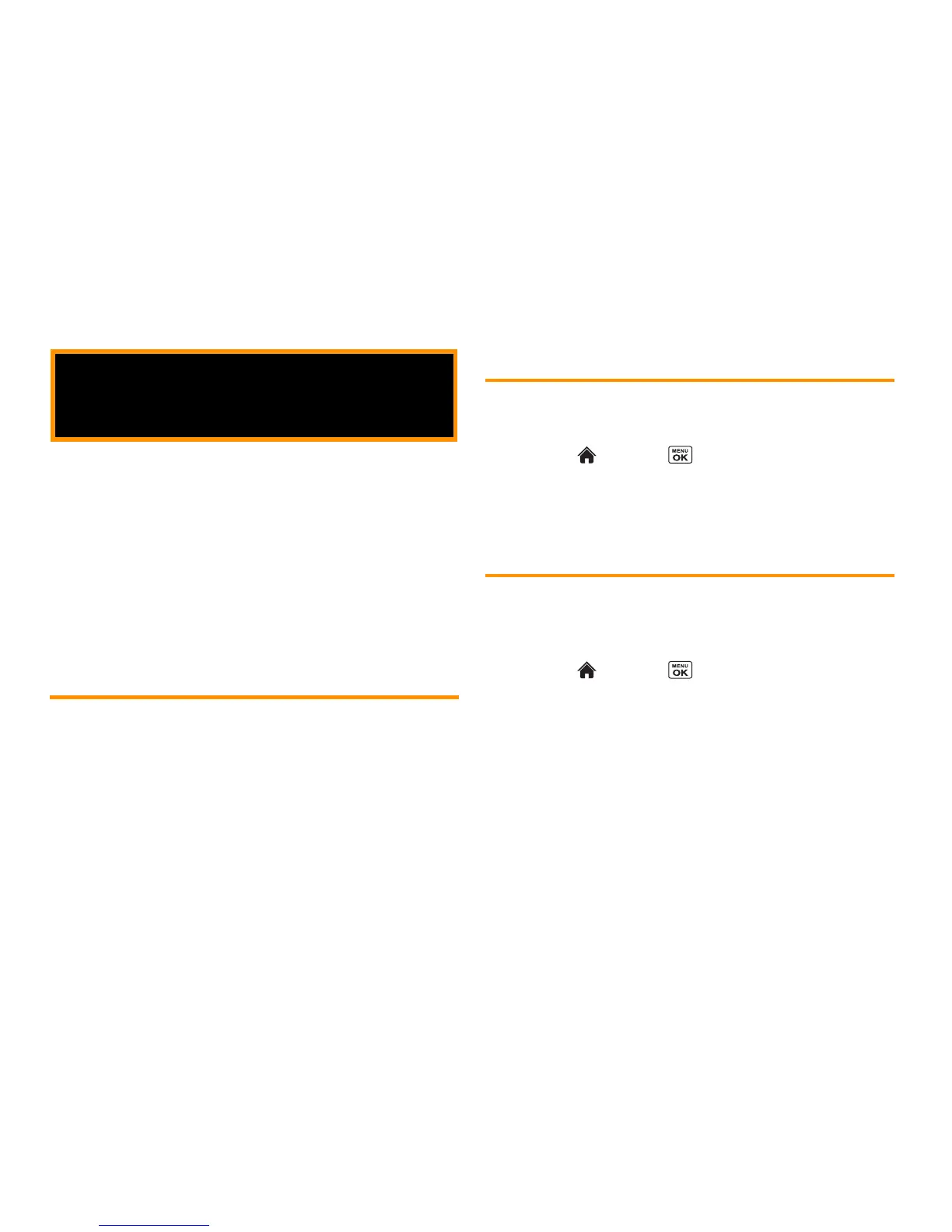84 2J. Bluetooth
⽧ About Bluetooth (page 84)
⽧ Turning Bluetooth On and Off (page 84)
⽧ Making Your Phone Discoverable (page 84)
⽧ Bluetooth Menu (page 85)
⽧ Pairing Bluetooth Devices (page 85)
⽧ Viewing the Trusted Devices List (page 86)
⽧ Sending Items via Bluetooth (page 87)
About Bluetooth
Bluetooth
®
is a short-range communications technology that
allows you to connect wirelessly to a number of Bluetooth
devices, such as headsets and hands-free car kits, and
Bluetooth-enabled handhelds, computers, printers, and wireless
phones. The Bluetooth communication range is usually up to
approximately 30 feet.
Turning Bluetooth On and Off
By default, your phone’s Bluetooth feature is turned off. Turning
Bluetooth on enables your phone’s Bluetooth functions.
1. Highlight and press
> Bluetooth > On/Off
.
2. Press
ON
(left softkey) to enable Bluetooth. Press
OFF
(left
softkey) to disable Bluetooth.
Making Your Phone Discoverable
To make your phone discoverable (allowing other Bluetooth
devices to detect it), you must set your phone’s visibility to other
than
Hidden
.
1. Highlight and press
> Bluetooth > Visibility
.
2. Select
Visible for 3 min
or
Always visible
. If you select
Always visible
, your phone will be discoverable by all in-range
Bluetooth devices until you change the setting. If you select
Visible for 3 min
, your phone will return to hidden mode after
three minutes.
2J. Bluetooth
