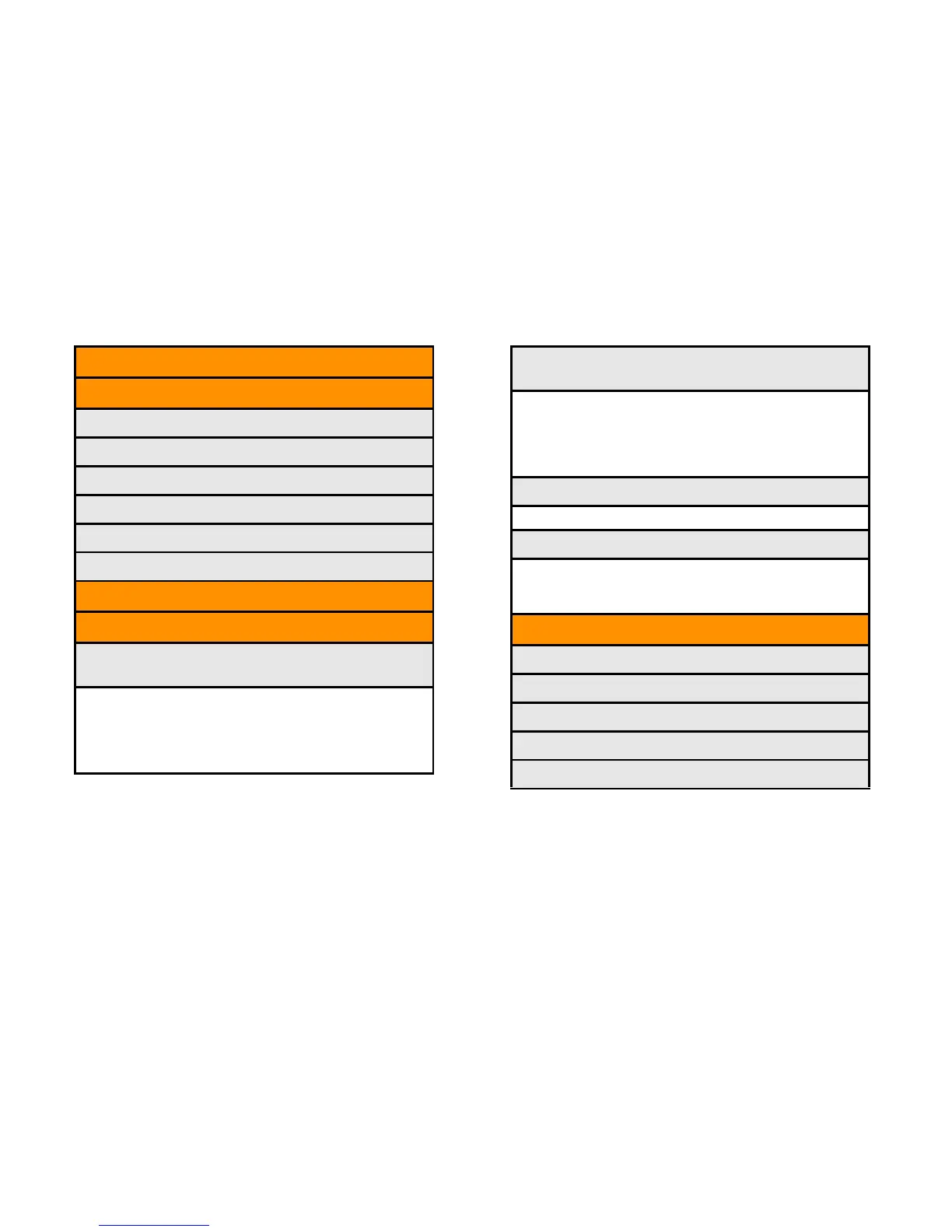ii
Web
My Stuff
1: Application Manager
2: Games
3: Ringtones
4: Applications
5: Wallpapers
6: Chat Flirt Fun
Music
Pictures
1: Camera
Press the right softkey for the following options:
1: Picture Mode 2: Zoom
3: Self-Timer 4: Fun Tools
5: Image Controls 6: Camera Settings
7: Review Media 8: Camcorder Mode
9: Key Guidance 0: User Settings
2: Camcorder
Press the right softkey for the following options:
1: Video Mode 2: Zoom
3: Self-Timer 4: Color Tone
5: Image Controls 6: Video Settings
7: Review Media 8: Camera Mode
9: Key Guidance 0: User Settings
3: My Photos & Videos
1: In Phone 2: On Memory Card
4: Other Settings
1: Auto Save to 2: Location
3: Status Bar 4: Slideshow Interval
5: Help
Bluetooth
1: On/Off
2: Visibility
3: Add New
4: Trusted Devices
5: My Bluetooth Info
