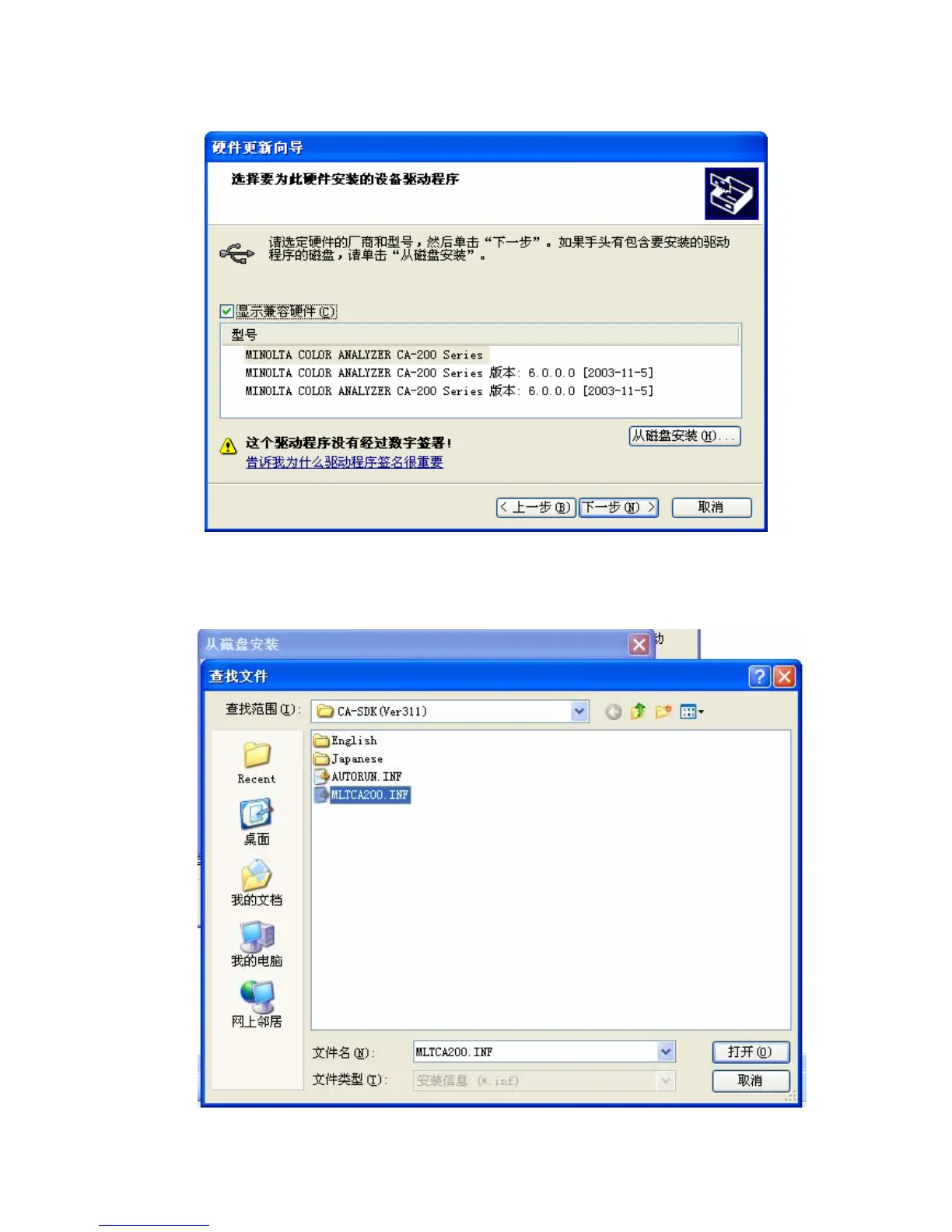d) A dialog box shown as Fig. 6 will display, select option “Set up from disk.”;
Fig. 6 Dialog box
e) Select directory of drive program and press file “MLTCA200.INF” to begin setup, if prompt
“Whether go on… ” appears during setup process, ignore it and keep on settiup, please refer to
dialog box show as Fig. 7;
Fig. 7 Dialog box
