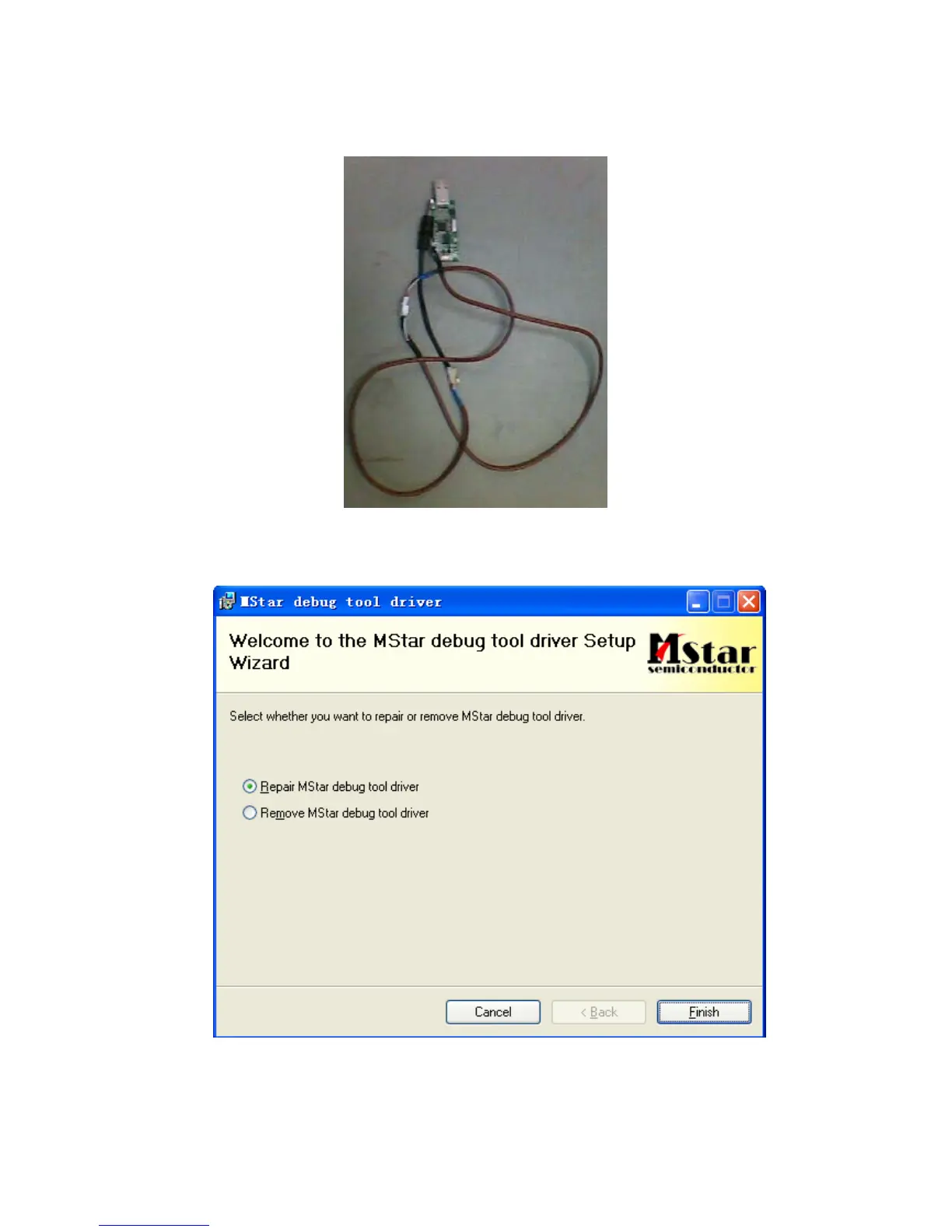4.4.2.2 Set up drive program for interfaces of PC and TV
Refer connective line to Fig. 11:
Fig. 10 Connective line
Press file “Setup.exe” in the directory of setup programs, an interface shown as Fig. 11 display
and then press key “Next” to complete setup;
Fig. 11 Setup dialog box
4.4.2.3 Communication setup for VG848 RS232
a) Physical communication protocol setup for VG848:
