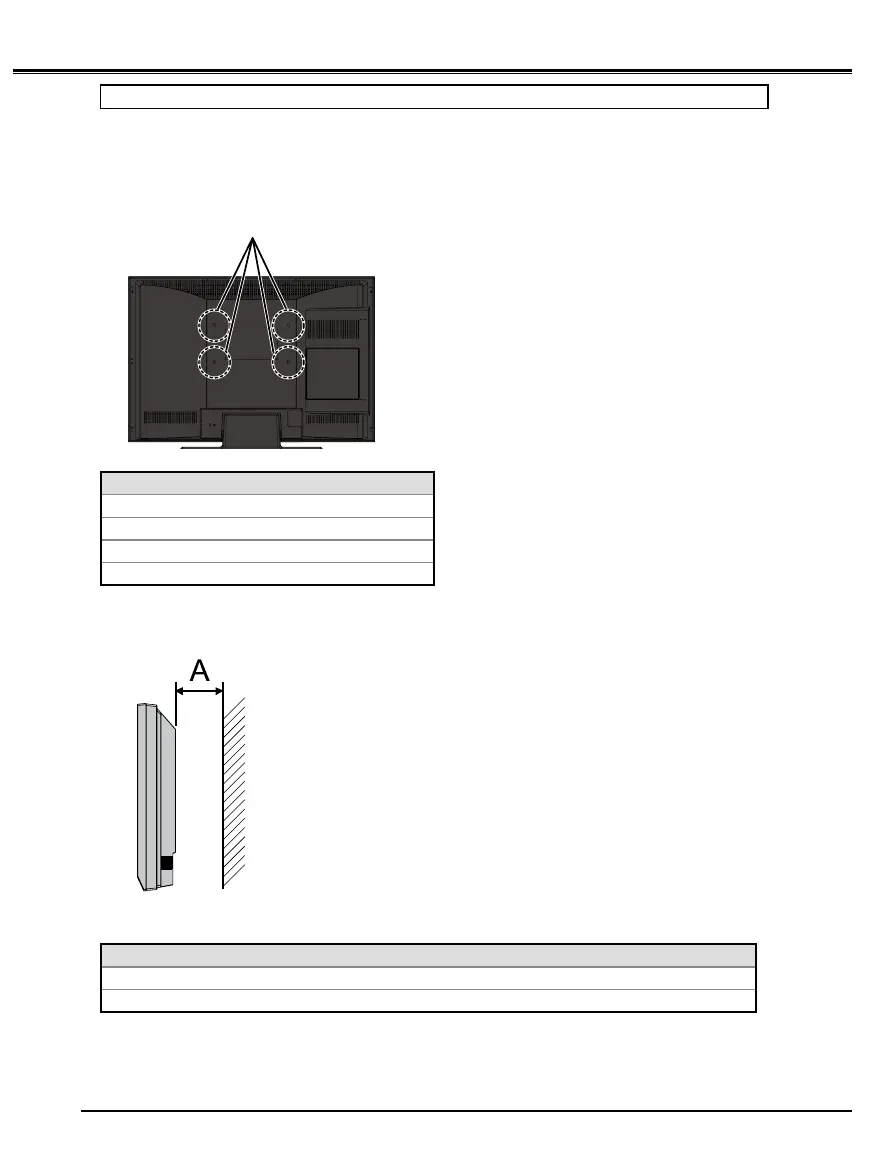44
APPENDIX
Wall Mounting (optional)
Use the screws that are threaded into the stand-mounting inserts on the back of your HDTV to secure it to a wall
mounting. Kit.
NOTE: Wall Mounting kit is not supplied.
Size VESA standard interface
19” 100 x 100 mm
26” 100 x 200 mm
32” 200 x 200 mm
42” 200 x 400 mm
Mounting screws measurements:
Size Mounting Screws Distance between TV and wall(A)
19” M4 Diameter, Length - 13mm (min.);16mm (max.) 65 mm (min)
26”/32”/42” M6 Diameter, Length - 13mm (min.);16mm (max.) 60mm (min)