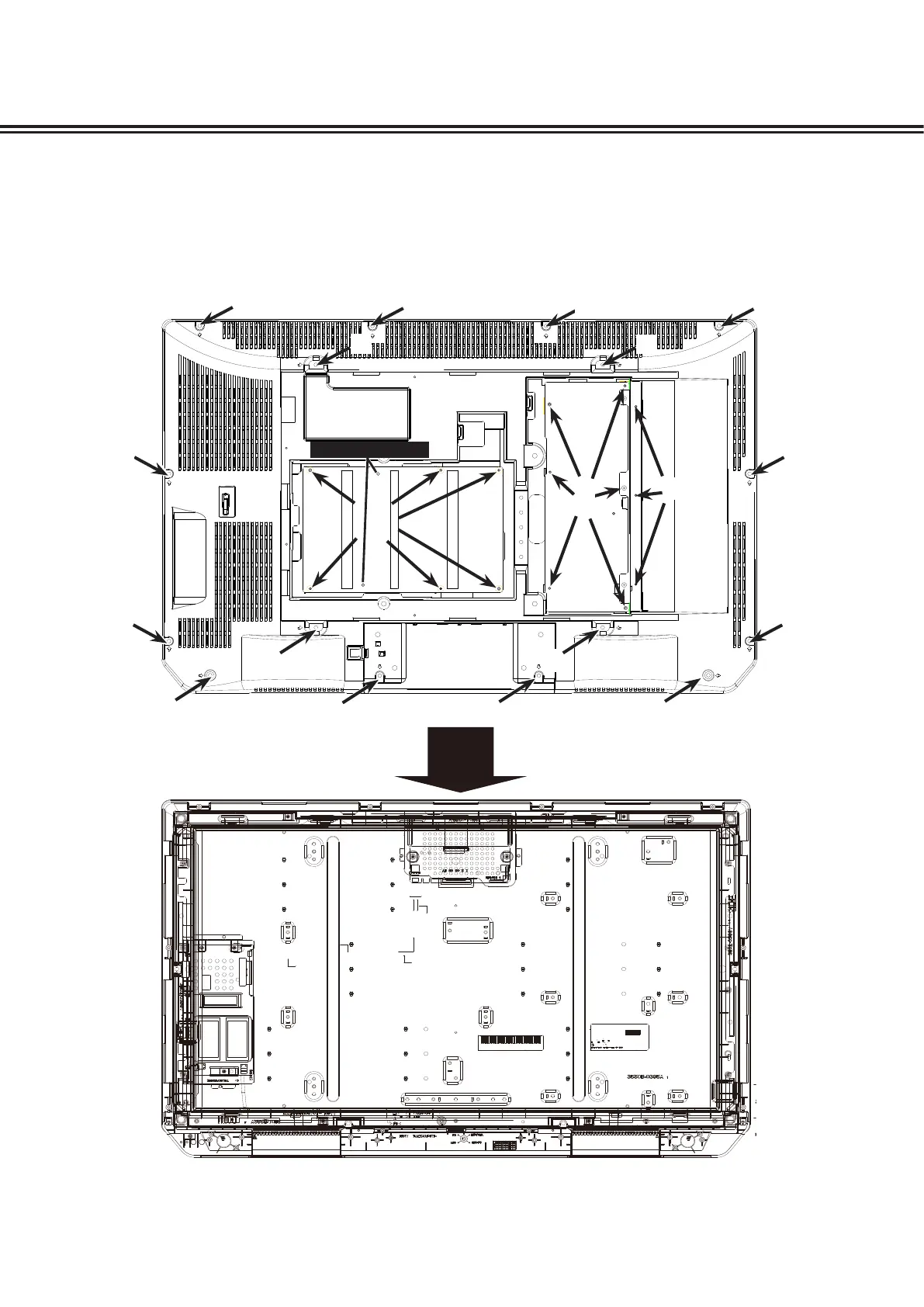16
Mechanical Disassembly
(二)
Cabinet Back
and Chassis Board Removal
1. Remove screws C and D, take the Cabinet Back off , please refer to Picture 4.
2. Remove Power Board Holder rstly, then remove Screw E to take Power Board off.
3. Remove Screw A and E , take Main Board off.
(
A: 3pcs,C: 12pcs,D: 4pcs,E
:
12pcs)
C
C
C
C
C
C
C
C
C
C
C
C
D
D
DD
E
E
Picture 3.
Picture 4.
Power Board Holder
A
