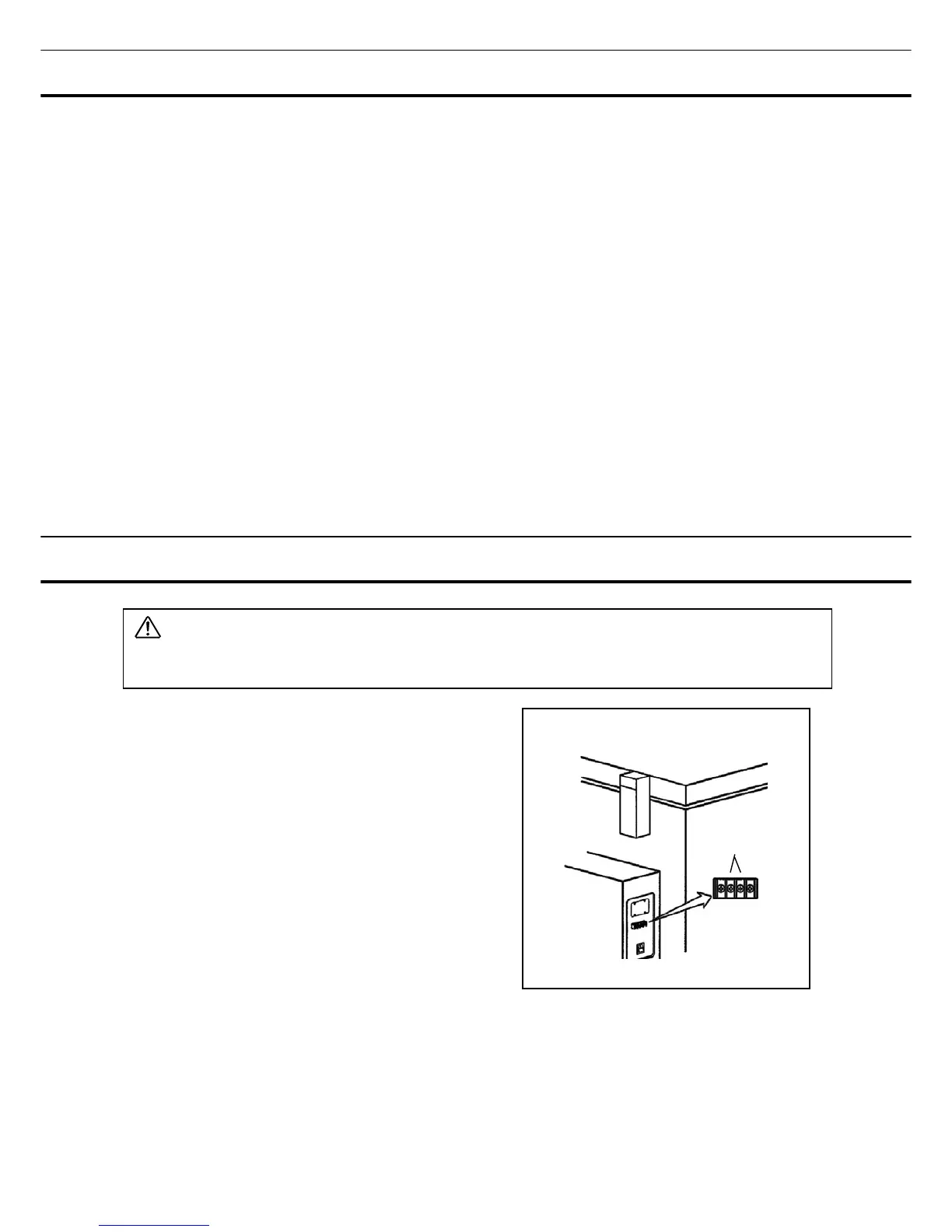15
START-UP OF UNIT
Follow the procedures for the initial and consequent operations of the unit.
1. Turn the power switch ON with the chamber empty.
2. Turn ON the battery switch.
3. The alarm sometimes may operate. In this case, silence the alarm by pressing BUZZER key.
4. Set the chamber temperature to a desired value.
5. Allow the unit to achieve the desired chamber temperature.
6. Check that the alarm lamp is flashed and the buzzer is activated by pressing ALARM TEST key. The
remote alarm is also operated. E09 is displayed on the control panel if the battery switch is OFF. Make
sure to turn on the battery switch.
7. Now you can put articles into the freezer chamber gradually to minimize the temperature rise.
REMOTE ALARM TERMINAL
WARNING
Always disconnect the power supply cord before connecting an alarm device to the remote alarm
terminal.
The terminal of the remote alarm is installed at the back
of the unit. The alarm is outputted from this terminal.
Contact capacity is DC 30V, 2 A.
Contact output: At normal condition “Open”
At abnormal condition “Close”
Note:
The remote alarm is silenced by pressing the BUZZER
key as the remote alarm is operated in conjunction with
the buzzer except for the power failure alarm and alarm
test.
The contact is closed in the case of power failure.
Terminal
