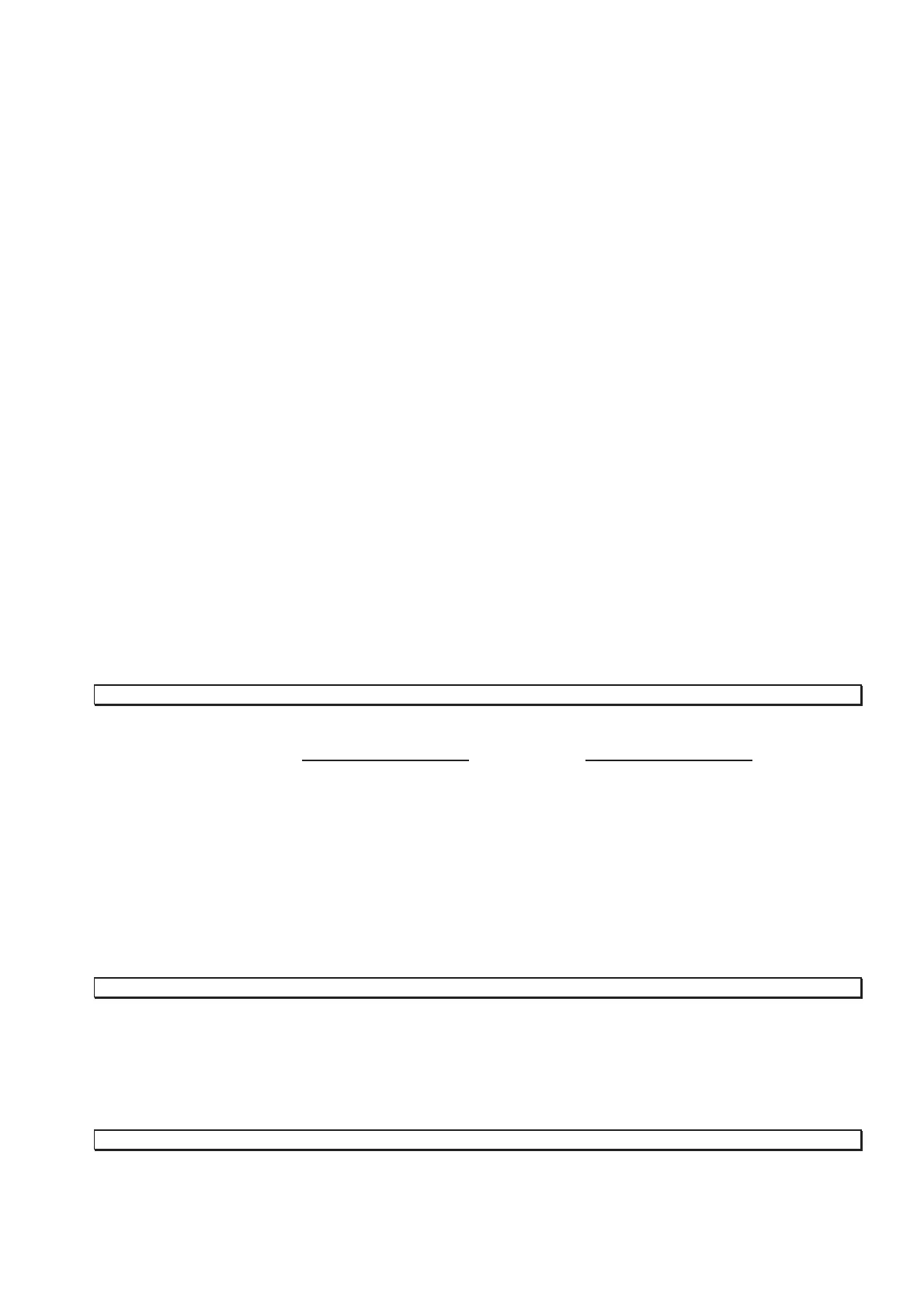- 27 -
㩷
(3) Low temperature alarm
Condition: When display temperature deviates from current set temperature and reaches low temp.alarm
set point.
Action: Temp. indication blinks, buzzer sounds intermittently and remote alarm contact activates after
Alarm Delay time elapses. Press BUZZER key to stop buzzer sounding, however, remote alarm
contact remains active. Remote alarm contact still activates if the buzzer sounds again after
Alarm Delay time elapses. See page 27 as for remote alarm operation.
Setting range:
䊶Low temp. alarm set temp: Set temp-5㷄~-20㷄(Factory default = -10㷄)
䊶Alarm delay time: 1min.~99min. When it is set in “0”, alarm does not return. (Factory default = 30min.)
㩷
Note) Chamber temperature is indicated and ALARM lamp blinks, but remote alarm contact does not
activate until a chamber temperature reaches to high temp. alarm setting range during pull down.
㩷
(4) Door alarm
Condition: When a door is open beyond setting time
Action: Buzzer sounds intermittently and “Open
㵱 is indicated in the reversal/non-reversal character on the
display.
When the door is closed or BUZZER key is pressed, buzzer stops sounding and remote alarm
contact does not activate.
Setting range: 1~15 minutes (Factory default = 2 minutes)
Ring Back: None (㵰Open㵱 appears on display, DOOR indicatr on the TopScreen blinks.)
㩷
(5) Power failure alarm
Condition: When the power fails when battery switch is in the on position
Action: Buzzer sounds intermittently, “Warning” appears on display, ALARM and “Status_2” in the
STATUS in the TopScreen are indicated in the reversal/non-reversal character, and the
message, “power failure warning XXX (date, time)” is indicated.
When the power returns or BUZZER key is pressed, buzzer stops sounding.
LCD back light illuminates for 5 seconds with the BUZZER key is pressed.
㩷
3. Remote alarm
㩷
Action: Remote alarm contact output
Between COM and N.O. Between COM and N.C.
normal Open Close
power failure Close Open
power not supplied Close Open
Remote alarm and buzzer:
“0” = Remote alarm operation links with buzzer operation
“1” = Remote alarm operation does not link with buzzer operation
If you select “0” for “Remote Alarm” in the Default Setting screen, the operation of remote alarm links with
the buzzer. (Factory default = “1”)
“Warning” is indicated in the column, ALARM, in the TopScreen once remote alarm activates.
4. Ring Back
㩷
In alarm condition (buzzer sounds), press BUZZER key to stop buzzer sounding at a while.
Remote alarm operation does not link with buzzer operation.
Ring Back does not activate if BUZZER key is pressed during the buzzer stops sounding.
Setting range: 1~99 minutes. When you set in “0”, buzzer does not sound again if you press BUZZER key.
㩷
5. Alarm delay time
㩷
㩷㩷㩷Alarm delay time is the time until unit is in alarm condition (remote alarm activates) since the temperature
deviates from the temp. alarm setting value.
Setting range: 0~15 minutes. When you set in “0”, the unit will be in alarm with 1 second delay.
㩷
