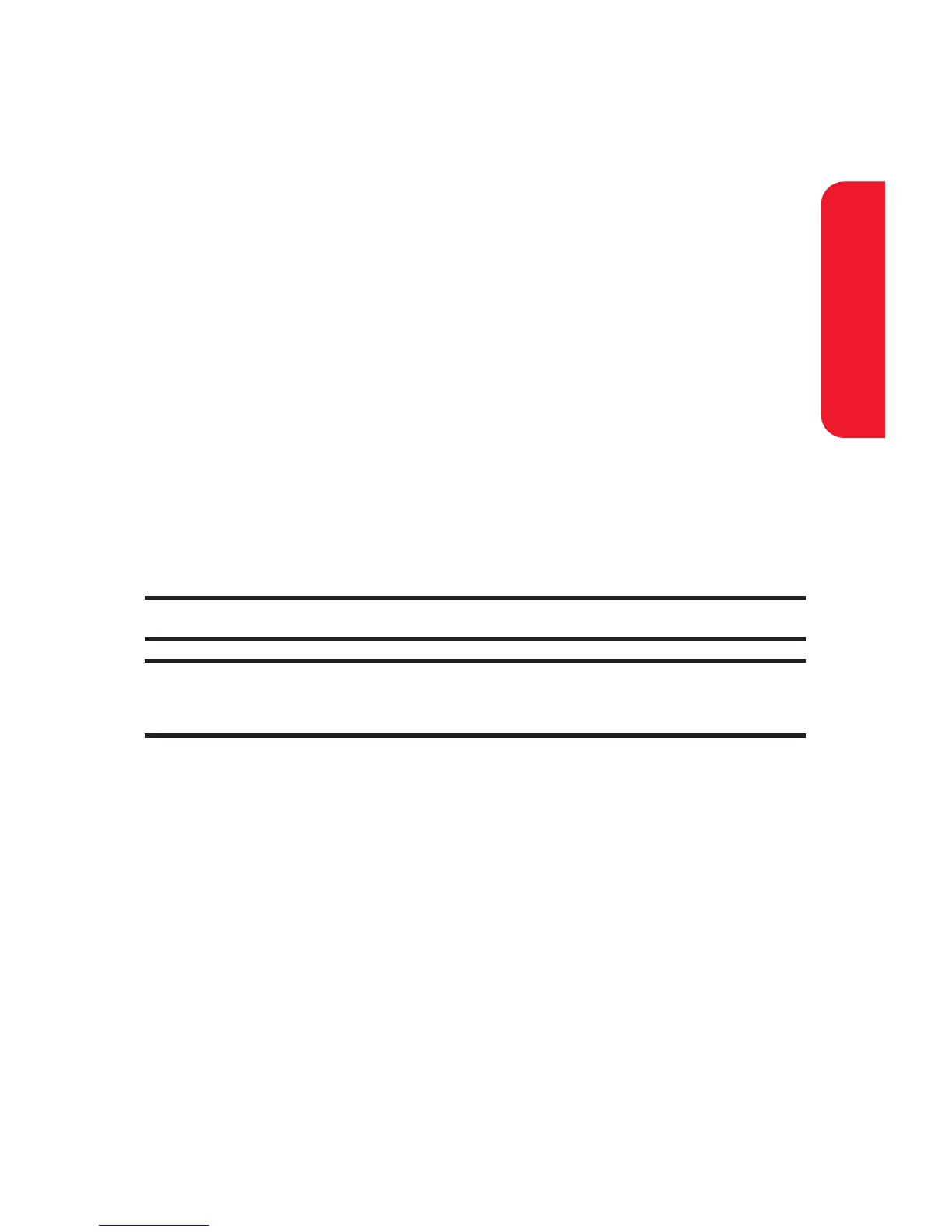Section 2H: Using the Phone’s Calendar and Tools 133
5. Select the following items.
Description to enter a description of your event (up
to 14 characters).
From to schedule the start time.
To to schedule the end time.
Location to edit the location of your event (up to 14
characters).
Alarm to select your desired ringer.
Alarm Time to edit the alarm time (number of hours
or minutes before the event starts). Default alarm
time is 10 minutes before.
Repeat to set the event’s repeating status. Select
None, Daily, Weekly, Monthly, or Yearly.
6. Press Save (left softkey) to schedule the event.
Tip: The date you have scheduled events for is indicated by “
”.
Tip: Press the navigation key up or down to scroll by week through the
Calendar and the Side Volume key to scroll by month.
Calendar & Tools
