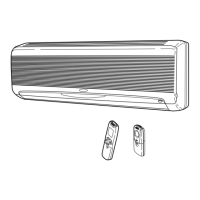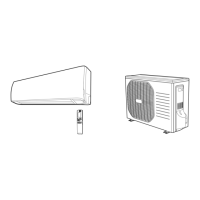7-4. How to Test Run the Air Conditioner
Use a sharp object when accessing ON/OFF and
TEST buttons in the indoor unit.
After turning on power to the air conditioner, use the
remote controller and follow the steps below to
conduct the test run.
(1) Either press the ON/OFF button on the indoor unit or use
the remote controller to start the Air Conditioner. (Figs. 8a
and 8b)
(2) Press and hold down the TEST RUN button on the indoor
main unit controller until a beep is heard. At this time, all
indicator lamps begin blinking.(Figs. 8a and 8c)
If the outdoor unit has not started approximately 5
minutes after the start of the test run, execute self
diagnostics.
To execute self diagnostics, while the unit is stopped
press and hold down the TEST RUN button until a beep
is heard. Self diagnostics begins when the TEST RUN
button is released.
(3) Press the ON/OFF operation button to end the test run.
At this time, operation from the remote controller
becomes possible.
IMPORTANT

