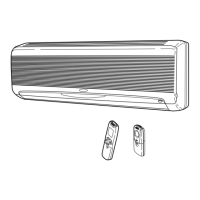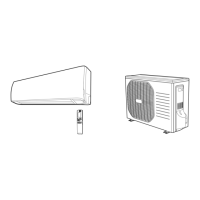13
3. OPERATION OF WIRELESS REMOTE CONTROL UNIT
3.6 “SPECIAL” Features
How it works
• During DRY operation, the fan speed is automatically set to LOW.
• If the room temperature is 2°C higher than the Set Temperature, the
unit will run in COOL mode.
• Once the room temperature reaches ± 2°C of the level that was set, the
unit automatically repeats the cycle of compressor turning “ON” for 6
minutes and turning “OFF” for 4 minutes.
How it works
• When AUTO mode is selected, the default temperature will be
displayed on the LCD, and the unit will automatically adjust to the room
temperature, selecting the appropriate operation method and ambient
comfort.
How
it works
This function indicates that moisture on the evaporator of the indoor unit
will be dispersed after the unit is stopped to avoid the formation of mold.
Once the blow function resumes, the indoor fan will continue running for
about 10 minutes at low speed even after the unit is turned o by
pressing the ON/OFF button, in which case, pressing the “BLOW” button
again will immediately stop the indoor fan.
How it works
In “COOL” or “HEAT” mode, if this function is selected, the unit will run at
super-high fan speed to cool or heat rapidly to enable the ambient
temperature to approach the prese
t temperature as quickly as possible.
How it works
This special button is intended for users who are not accustomed to light
while sleeping.
Setting the display indicator light to ‘‘ON’’
When setting the light fu nction, pressing th is button will display the mark
on the remote control unit screen. The display indicator light will be
turn on if the air co nditioner receives this signal.
Setting the displayer indicator light to ‘‘OFF’’
Canceling the light function will cause the mark to disappear from the
remote control unit screen. The display indicator light will be turn o if the
air conditioner receives this signal.
How it works
Press “+” and “-” buttons simultaneously
to Lock/Unlock the keyboard. If
unlocked, the mark will be disappear.
pre
ss any button and the mark will icker three times. If the keyboard is
will be displayed. In this case,
“DRY”
Operation
“AUTO”
Operation
“BLOW”
Operation
“TURBO”
Operation
“LIGHT”
Operation
“LOCK”
Operation
the remote control unit is locked, the

