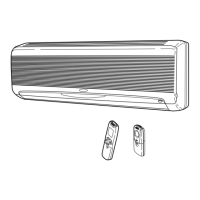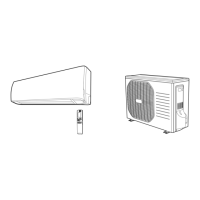14
3. OPERATION OF WIRELESS REMOTE CONTROL UNIT
3.6 “SPECIAL” Features
(Continued)
How it works
About swing up and down
1. Pressing the swing up and down button continuously for at least 2
seconds will cause the main unit to swing back and forth from up to
down. Release the button, and the unit will immediately stop swinging
and maintain the current position of the guide louver.
2. In swing up and down mode, when the status is switched from o to ,
if this button is pressed again 2 seconds later, status will
immediately switch to o stat us; if pressed again within 2 seconds,
swing status change will depend on the circulation sequence outlined
below:
How it works
To switch between Fahrenheit and Centigrade, in unit o
status, press
“MODE” and “-” buttons simultaneously and then release both buttons
immediately to switch between °C and °F.
How it works
In the event of power failure, the unit will stop operation. When power
resumes, the unit will restart automatically after three minutes.
How it works
When the unit is in defrost status, “H1” will show on the display indicator
board. Even if the unit is turned of f with the remote co ntrol unit, the unit
will not stop defrosting until completed. If there is any change in the set
mode with the remote control unit, any new function that is set will not
initiate until the defr osting process is nished.
“SWING”
Operation
OFF
“ °F ” / “ °C ” Operation
Power Failure During
Operation
“H1” DEFROSTING
Operation
(** Only for Heatpump models **)

