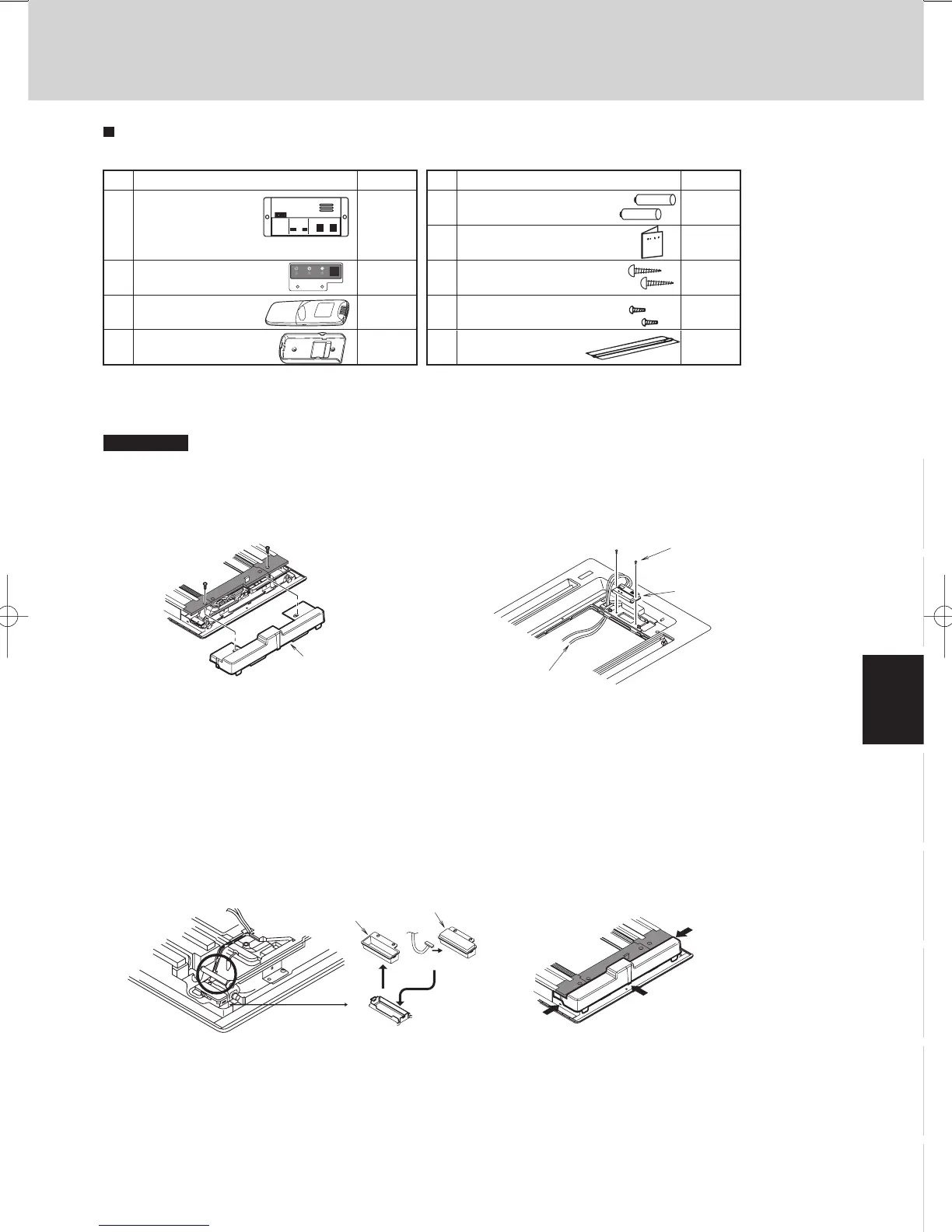3-19
Control of 3-WAY ECO-i SYSTEM
1
2
3
4
5
6
7
8
2. Wireless Remote Controller
RCS-SS80BG.WL
2-14. Accessories
2-15. Accessories
No. Accessories Quantity
1
Operation panel
1
2
Display
1
3
Remote control 1
4
Remote control holder 1
No . Accessories Quantity
AAA alkaline batteries 2
5 Users Manual 1
6 Truss self-tapping screws
4 X 16
2
7
Pan head self-tapping screws
4 X 10
2
8
Plastic clamp L150
4
Installing the Display/Operation Panel
Resin Panel
Installing the Operation Panel
1 Remove the 2 screws and remove cover A from the back of the panel. (Fig. 3-15)
2 Fasten the operation panel to the location in the diagram below with the 2 enclosed screws (4 X10). (Fig. 3-16)
3 Pass the wiring for the display (W2, 6P white connector) through the back of the panel.
Installing the Display
1 Cover B is fitted inside cover A, so remove the 1 screw and detach it by pressing on it from the front side of the panel.
(Fig. 3-17)
2 Connect the wiring (W2) for the display that is sticking out from the operation panel and fit the display into the panel.
Make sure the 6P white connector is firmly connected all the way in.
3 Bend the lead wire of the display into shape so it does not come in contact with the louver shaft.There is a groove in the
circled part in diagram 3 that is for passing wire through; press the lead wire into this groove so there is no slack in it.
4 Attach cover A. When doing so, press it securely into the place indicated by the arrow in Fig 3-18.
5 Shape the lead wire of the operation panel appropriately and fasten it with the enclosed plastic clamp.
6 Install the ceiling panel.
Fig. 3-15
Cover A
Fig. 3-16
Enclosed screws
(4 X 10)
Operation Panel
Display wiring (W2)
Fig. 3-17 Fig. 3-18
Cover B
Connect
Display
4
TD831143-00W-3WAY.indb19TD831143-00W-3WAY.indb19 2008/12/0110:26:242008/12/0110:26:24
