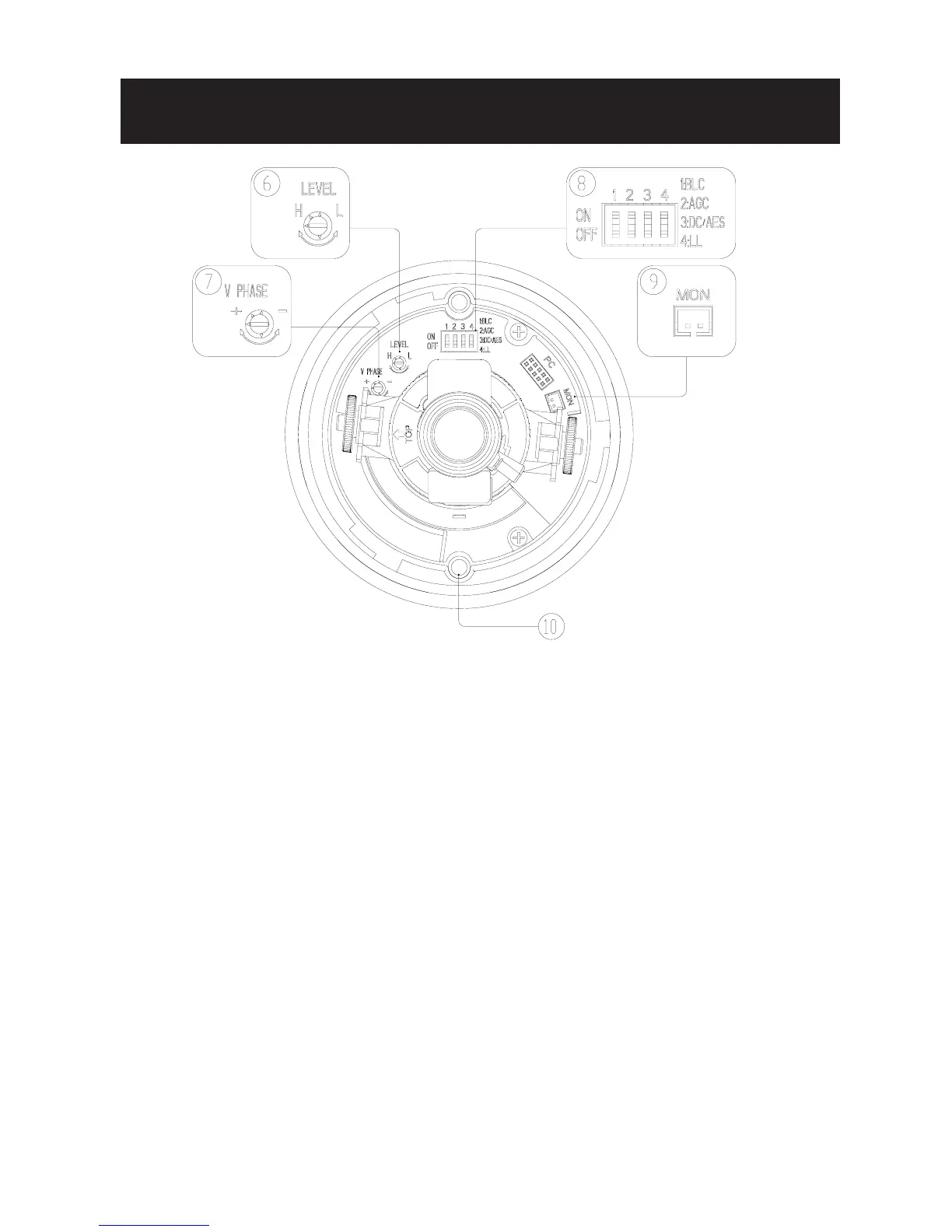6
Fig-2
NOTES OF USE
(6) LEVEL adjustment Pot (Iris Level):
Use it to compensate for the iris level. Turn toward L (low) to
make the picture darker. Turn toward H (high) to make the pic
ture brighter
(7) V Phase adjustment Pot (PAL model only):
Adjust the phase difference between this camera and other
cameras when in line lock mode.
Note: Line lock fuction won’t be active on VCC-9784VA.
(8) Mode setting DIP switch:
The following DIP switches are set to default position (shaded)
as shipped from factory.
1: BLC (backlight compensation) ON/OFF switch
When switched on, the function adjusts exposure to compen-
sate for situations where the subject is lit from behind.
(lnitial setting: OFF)
2: AGC (automatic gain control) ON/OFF switch
The automatic gain function automatically adjusts picture in
accordance with the
brightness of subject.(lnitial setting:ON)
