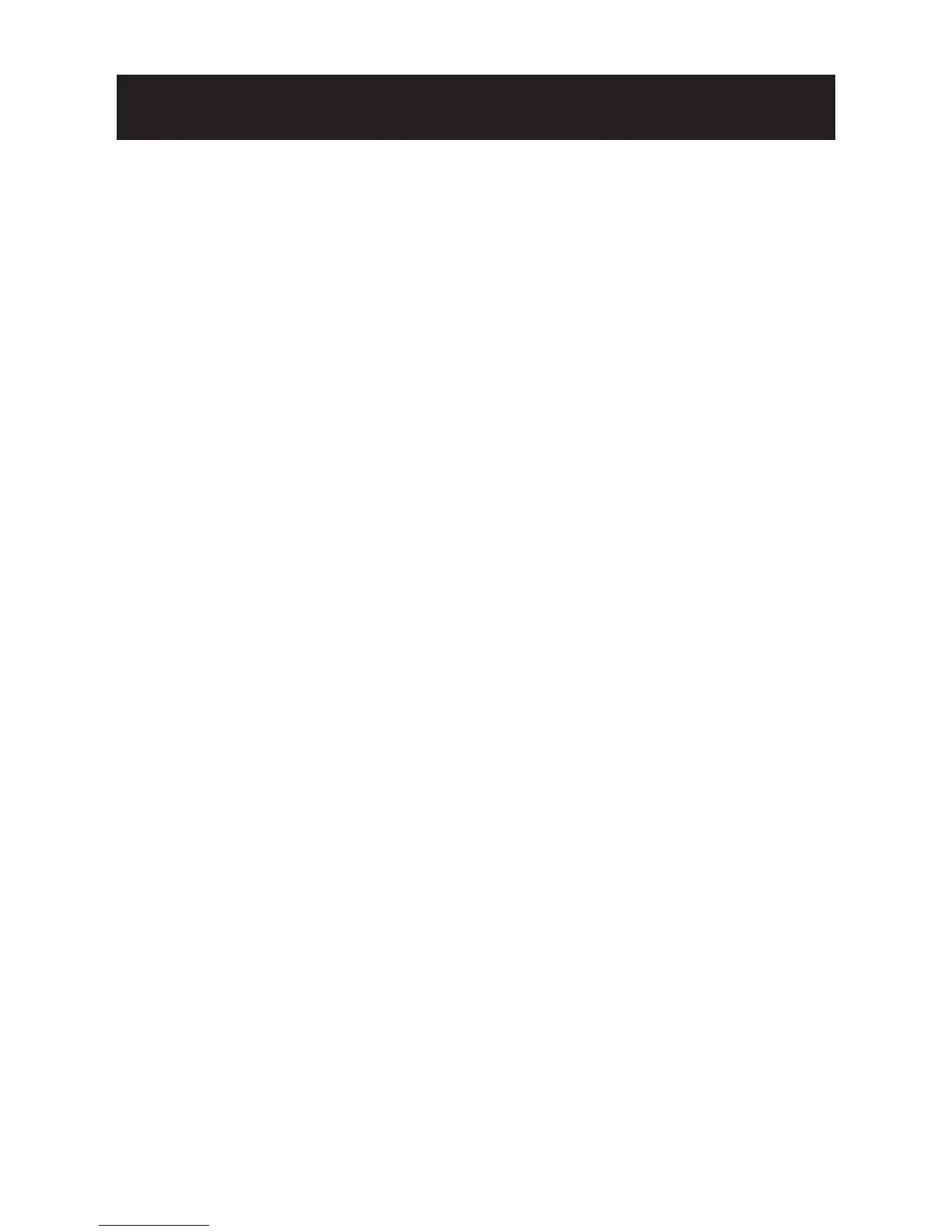7
NOTES OF USE
3: DC/AES Mode switch
•DC : Suitable to DC lens.
•AES: Suitable to AES lens.
4: LL switch (VCC-9785VP only)
Use this switch to set the camera synchronization mode internal or
line lock. When the camera power is using DC12V power input,
the camera is in the internal operation mode regardless of the
switch setting.(lnitial setting:LL)
(9) Monitor out:
Connect monitor to adjust the angle of view when installing the
camera.
(10) Camera installation holes
Insert the screws (TP4*15) through these holes and
tighten onto the wall or ceiling. Tighten the screws
so that camera is fi rmly secured.
