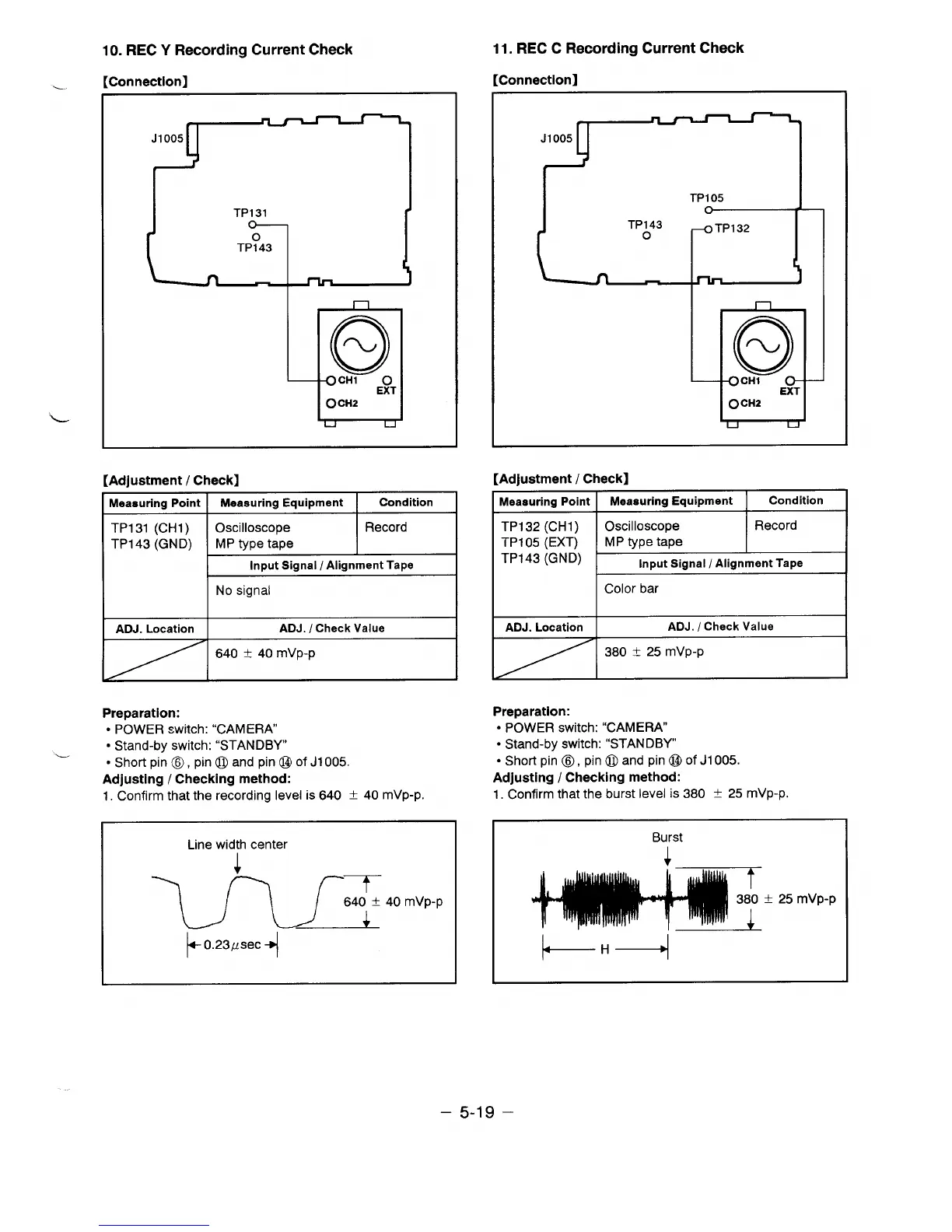10. REC Y Recording Current Check
[Connection]
—
“L
1-
J1oO5
TP131
!3
o
CH1
o
EXT
OCH2
[Adjustment / Check]
No signal
ADJ. Location ADJ. / Check Value
640 & 40 mVp-p
Preparation:
● POWER switch: “CAMERA
● Stand-by switch: “STANDBY”
● Short pin @, pin @ and pin @ of J1OO5.
Adjusting / Checking method:
1. Confirm that the recording level is 640 f 40 mVp-p.
Line width center
*340mvp-p
11. REC C Recording Current Check
[Connection]
J1005
TP105
o
-o TP132
l-h
L
n
—
[Adjustment / Check]
Meaauring Point Meaauring Equipment
Condition
I
TP132 (CH1)
TP105 (EXT)
TP143 (GND)
ADJ. Location
Oscilloscope
Record
MP type tape
I
Input Signal /Alignment Tape
I
Color bar
I
ADJ. / Check Value
380 * 25 mVp-p
I
Preparation:
● POWER switch: “CAMERA
● Stand-by switch: “STANDBY
● Short pin @, pin @ and pin @ of J1005.
Adjusting / Checking method:
1. Confirm that the burst level is 380 + 25 mVp-p.
Burst
1
–5-19–
