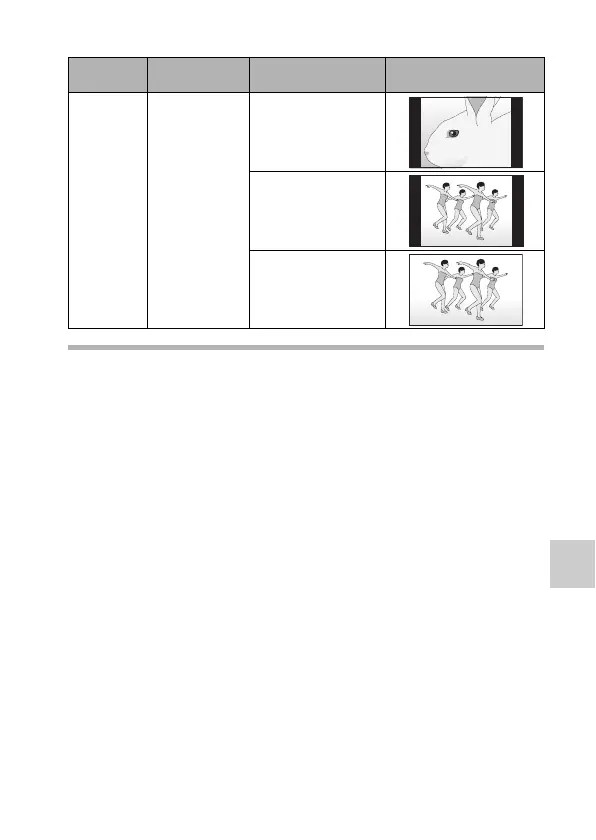OPTION SETTINGS
English 134
CAUTION
If the TV display is not correct…
i If the appearance of the image on the TV monitor is not correct, you can
either change the camera’s “TV TYPE” setting, or change the screen size
setting on your TV. To change the screen size setting on your TV, please
refer to the instruction manual for your TV.
The aspect ratio of the output still image does not change to 16:9?
i The still image output will be 4:3 for images captured in a 4:3 still image
mode.
16:9 16:9
Still image
(4:3)
Video clip in SD
mode
Video clip in HD
mode
“TV TYPE”
setting
TV type to be
connected
Image file to be
displayed
TV display
