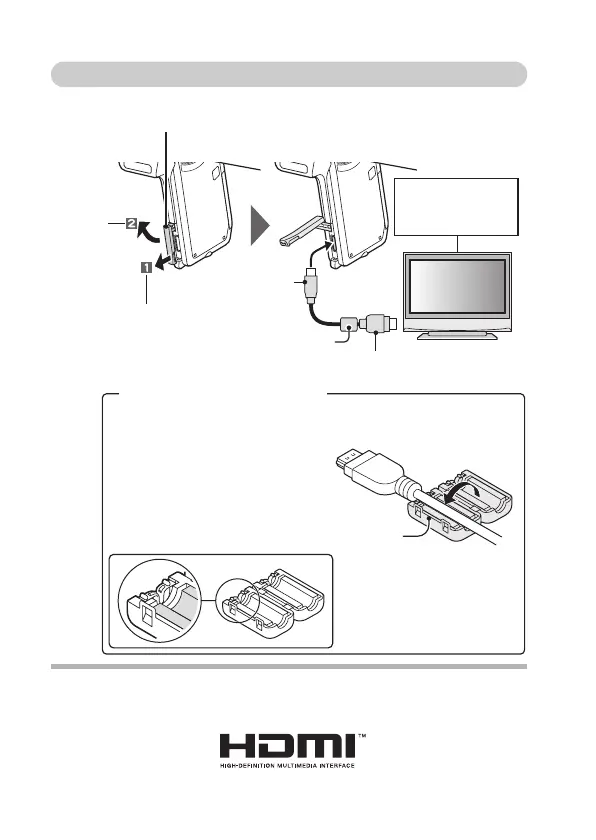157 English
Connecting to the HDMI terminal
Use a separately sold mini-HDMI cable to connect to a TV.
HINT
i HDMI, the HDMI logo and High-Definition Multimedia Interface are
trademarks or registered trademarks of HDMI Licensing, LLC.
HDMI terminal cover
Rotate
Pull out
Mini HDMI cable
(optional)
To HDMI
terminal
To HDMI terminal on
the TV
Set the input to
“HDMI”.
To reduce spurious radiation
i Please affix the core (included)
<TV end>
Core
