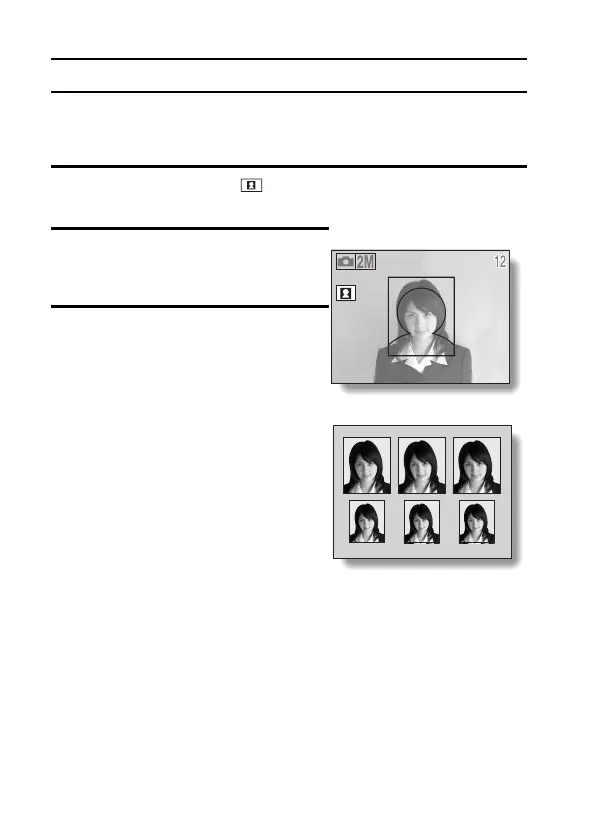49 English
CHANGING THE SHOOTING SETTINGS
Snapping ID photos
Lets you take either of two different-sized ID photos (45 × 35 mm [1.77" ×
1.38"] or 40 × 30 mm [1.57" × 1.18"], printed out on postcard-sized paper).
1 Select the ID photo icon from the Scene Select menu, and press
the SET button.
2 Press the MENU button again.
h The ID photo outline appears on
the LCD display.
3 Align the subject with the ID photo
outline, and snap the picture.
h After the preview screen for the
captured image appears, you are
returned to the Shooting Screen.
h Three images are shown in each of
two sizes on the Playback Screen.
<Playback Screen>
